Have you ever wished that you could download torrents right onto your iPhone? Maybe you have a super-fast 4G connection and unlimited data that needs using to its full potential? Well, you can use iTransmission 5 for iOS to download all the torrents you wish, so long as you own an iPhone that has enough built-in storage, that is!
The updated iTransmission for iOS, other than fully-added support for iOS 9, boasts features that should give users enough to tinker with. Support for opening links from Safari, background downloads and subsequent push notifications are at the top of the list of features that make iTransmission 5 a handy tool to have if you ever find the need to download a torrent when away from your computer.
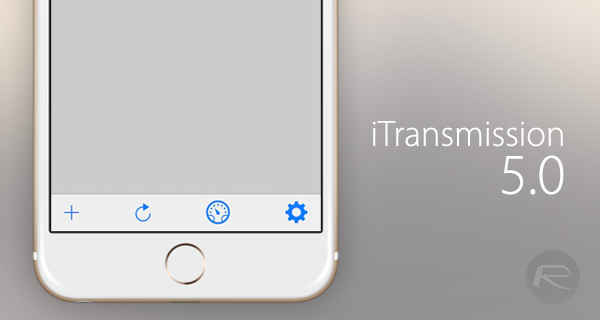
Rounding off the list of features is a built-in web browser and an all-around low memory footprint, which is important if iTransmission 5 is going to be running alongside other apps a lot. Nobody wants apps to grind to a halt because you’re downloading hundreds of gigabytes of free Linux distros via BitTorrent, do they?
If this sounds like something that could fill a torrent-shaped hole in your life, then iTransmission 5 can be downloaded for free from the default BigBoss repository of the Cydia jailbreak store right now. If you’re not jailbroken, though, all is not necessarily lost. Installing iTransmission 5 on your iPhone is going to need some hoop-jumping no matter which route you take, but if jailbreaking simply isn’t for you, then you can follow our guide, which will detail how to install the app without having to jailbreak first.
Now, doesn’t that sound like a good idea to read? You can check out the guide here: Sideload iTransmission 4 iOS Torrent Client [No Jailbreak Required].
Note that the aforementioned guide was written for iTransmission 4, and that you will need the updated .DEB file to install iTransmission 5 on your device. As the tweak is free, you can download said file directly from BigBoss repository.
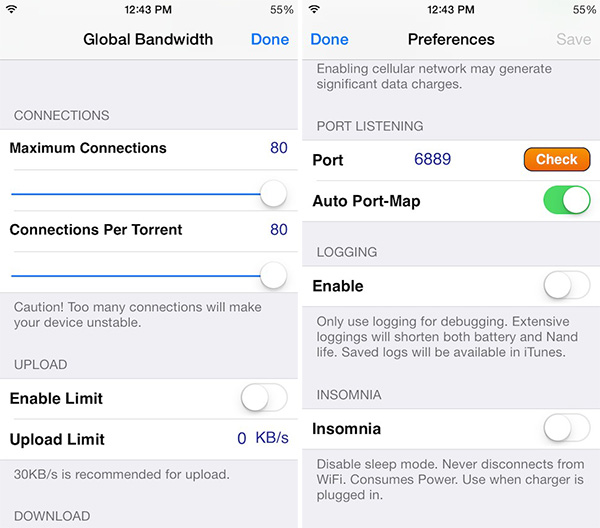
You may also like to check out:
- Download iOS 10 Beta 1 & Install On iPhone 6s, 6, Plus, SE, 5s, 5c, 5, iPad, iPod [Tutorial]
- Install iOS 10 Beta OTA Configuration Profile Without UDID / Developer Account [How-To Tutorial]
- Jailbreak iOS 9.3.2 / iOS 9.3.3 Status Update [Latest]
You can follow us on Twitter, add us to your circle on Google+ or like our Facebook page to keep yourself updated on all the latest from Microsoft, Google, Apple and the web.

