Apple announced its new Clips video editing app late last month, but did not give a proper release date for it, instead simply saying that it would be made available sometime in April.
But now, it has been confirmed that the rather vague release date is actually today with Clips app set to pop up on the App Store some time today.

The free app, available for iPhones and iPads, allows users to create custom videos in the square format that we have become accustomed to for social media usage these days.
While the app does not tie into any specific network per se, it does allow users to share the videos they create with a host of services including YouTube, Facebook, Twitter, and Instagram, while also letting them share their creations via other third-party apps thanks to the iOS Share Sheet.
A new iOS app for making and sharing fun videos with text, effects, graphics, and more.
Getting media into Clips is a simple affair, with video able to be imported from a device’s photo library, and even being recorded in-app if users so wish. What users do with that video is up to them, with all kinds of filters and overlays freely available to be applied at will. Users get access to four different ways to apply effects from: Live Titles, Filters, Overlays, and Posters. This gives users plenty to work with, depending on what effect they want to come out with at the other end.
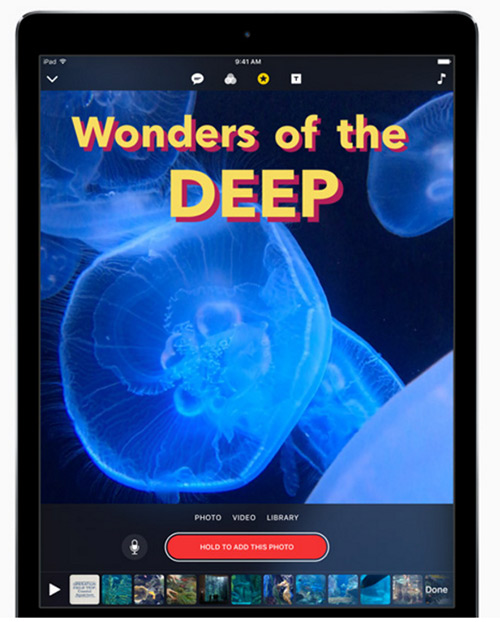
The Clips app is free, as is to be expected, and will be available in the App Store soon if it isn’t already by the time you read this! You will however need to have iOS 10.3 or over installed on your iPhone in order to take advantage of Clips, so if you have not already updated to the latest version of iOS, then you might want to do that now. We have covered what is new in the update before, so be sure to check out what you can look forward to there, too.
We will add the download link to Clips app as soon as it is live on the App Store. Stay tuned.
Update x1: Clips app is now available to download from App Store here.
You might also like to check out:
- Samsung Galaxy S8 / S8+ Vs iPhone 7 / 7 Plus [Comparison]
- Project Scorpio Vs Xbox One S Vs PS4 Pro Specs Comparison
- Download iOS 10.3.1 / 10.3 Final IPSW Links For iPhone And iPad
- Jailbreak iOS 10.3.1 / 10.3 / 10.2.1 For iPhone And iPad [Latest Status Update]
You can follow us on Twitter, add us to your circle on Google+ or like our Facebook page to keep yourself updated on all the latest from Microsoft, Google, Apple and the Web.

