Cloudflare made waves earlier this year by launching its 1.1.1.1 DNS service, allowing users to switch away from their ISP-owned DNS service or, perhaps even worse, Google’s.
The theory behind 1.1.1.1 is that Cloudflare will not only offer a blazingly fast DNS service for users, free of charge, but that it also will not collect any data on the traffic that passes through those servers. That’s not something Google can claim and because changing DNS settings on an iOS device isn’t easy, especially when using LTE, Cloudflare has launched a new iOS app that makes using 1.1.1.1 easier than ever.

Also available for Android, and while not quite as secure as using something like a VPN, changing DNS services can be a great way of staying safe online. The Cloudflare 1.1.1.1 app actually works similarly to the way a VPN app would on iOS.
When users wish to use Cloudflare 1.1.1.1 they simply launch the app and slide the switch to Connected, with the app taking care of the rest.
If you’ rather do things the old fashioned way, you can open Settings > Wi-Fi > and tap on the ‘i’ button next to your Wi-Fi network. Next, tap DNS: Configure DNS > Manual > Add Server > Type 1.1.1.1 before saving. There’s a secondary DNS server of 1.0.0.1 if you’d like to add that, too.
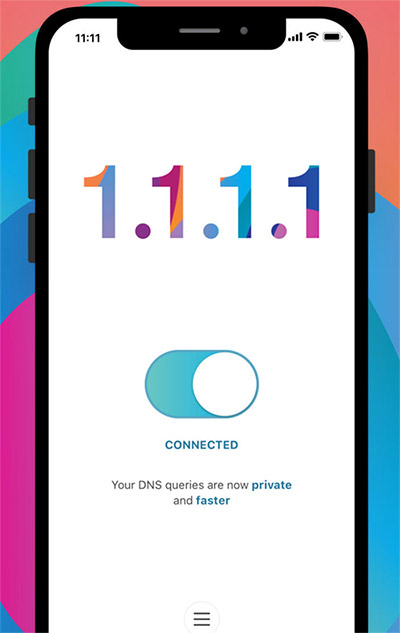
There’s currently no Mac app available but changing your DNS settings on Apple’s macOS is easy enough to do if you’d like to. Open System Preferences > Wi-Fi > Advanced > DNS > + > 1.1.1.1 and click OK. Finally, drag 1.1.1.1.
We’ve been using 1.1.1.1 for a while now and privacy aspect aside, it’s lightning fast. We’d suggest it’s worth making the switch for that alone.
(Download: 1.1.1.1: Faster Internet for iPhone and iPad from the App Store)
(Download: 1.1.1.1: Faster Internet for Android from Google Play)
You may also like to check out:
- Jailbreak iOS 12.1 On iPhone XS Max Achieved By KeenLab
- Jailbreak iOS 12.0.1 Gets New Hope As Project Zero’s Bug Has Been Found To Have Been Patched In iOS 12.1
- Download iOS 12.1.1 Beta 2 IPSW Links, OTA For Compatible iPhone And iPad
- 2018 iPad Pro 11 / 12.9-Inch Glass Screen Protector: Here Are The Best Ones Available Today [List]
- Downgrade iOS 12.1 To iOS 12.0.1 On iPhone Or iPad, Here’s How
- Download iOS 12.1 Final IPSW Links, OTA Update For iPhone And iPad
- Jailbreak iOS 12.1 / 12.0.1 / 12 On iPhone And iPad [Status Update]
- Download 2018 iPad Pro Wallpapers For Any iPad, iPhone
You can follow us on Twitter, add us to your circle on Google+ or like our Facebook page to keep yourself updated on all the latest from Microsoft, Google, Apple, and the Web.

