Apple finally announced its AirTag item tracker yesterday along with all the features the new U1-powered accessories have.
But there’s an interesting tidbit for those who wondered what would happen if an AirTag was found by someone without a modern iPhone.

It turns out, AirTag can be scanned like any other NFC tag when using an Android phone or any other device without the U1 chip inside.
According to an Apple support document, the whole process is as simple as tapping the AirTag with a device, with a notification then appearing on-screen.
Tap and hold the top of your iPhone or NFC-capable smartphone to the white side of the AirTag. Tap the notification that appears. This opens a website that provides information about the AirTag, including its serial number. If the owner marked it as lost, you might see a message with information about how to contact the owner. You can contact the owner to let them know that you found their AirTag. You can view a Lost Mode message on any NFC-capable smartphone, such as an iPhone or Android phone.
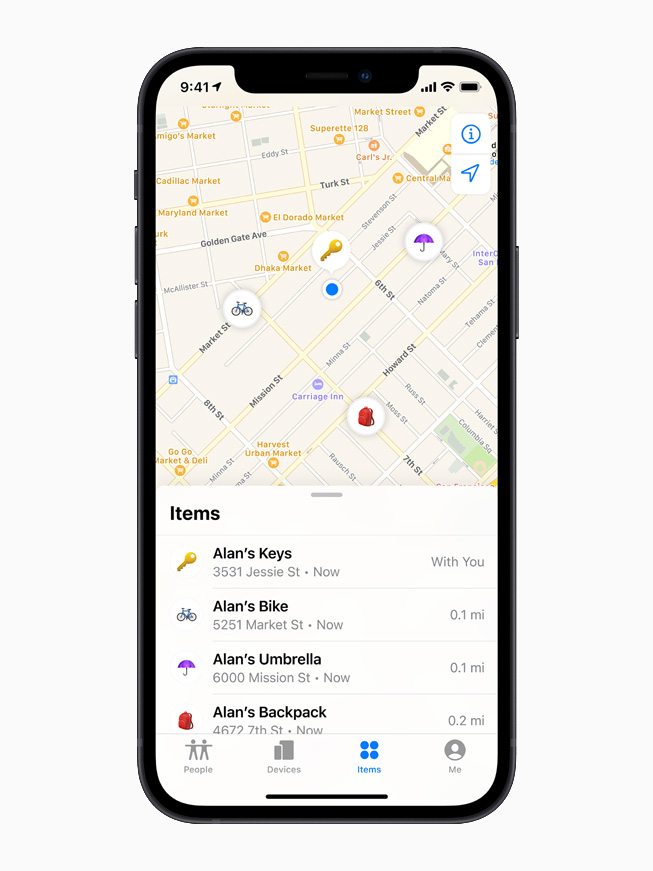
You will still need to have an iPhone to set these things up, however. But it’s good to know that anyone finding one of these things won’t need to be using one to be able to reunite it with its owner.
You may also like to check out:
- Download: iOS 14.5 RC IPSW Links, OTA Profile Update Along With iPadOS 14.5 Released
- Download Unc0ver v6.0.0 IPA iPhone 12 Jailbreak For iOS 14.3
- How To Downgrade iOS 14.4 The Easy Way [Tutorial]
- How To Fix Bad iOS 14 Battery Life Drain [Guide]
- Convert Factory Wired Apple CarPlay To Wireless Apple CarPlay In Your Car Easily, Here’s How
- iPhone 12 / Pro Screen Protector With Tempered Glass: Here Are The Best Ones
- Best iPhone 12, 12 Pro Case With Slim, Wallet, Ultra-Thin Design? Here Are Our Top Picks [List]
- Best iPhone 12 Mini Screen Protector: Here’s A List Worth Checkin
- Best iPhone 12 Pro Max Screen Protector: Here Is A List Worth Checking
- Apple Watch ECG App Hack: Enable Outside US In Unsupported Country On Series 5 & 4 Without Jailbreak
You can follow us on Twitter, or Instagram, and even like our Facebook page to keep yourself updated on all the latest from Microsoft, Google, Apple, and the Web.

