Want SNES4iOS emulator iOS 11 IPA download on iPhone or iPad? Here’s how you can get it. No jailbreak is required for this to work.
The world has been going a little bit crazy for Nintendo over the last eighteen months or so. And, rightly so in all honesty. The Japanese company has been putting out some seriously impressive apps, games and consoles, including the worldwide hits like Pokemon Go and Super Mario Run.
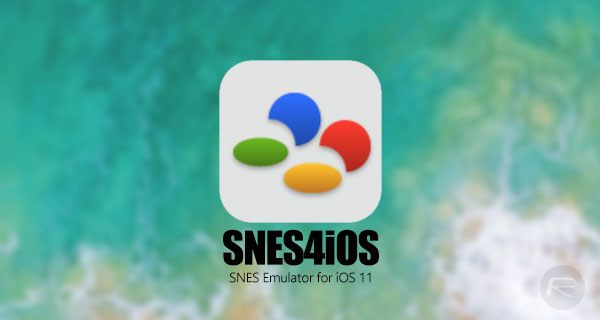
All of that wonderful work has also meant that there has been a resurgence of interest in the company’s old-school games and platforms, instantly making apps and installations like SNES4iOS globally popular. The extremely brilliant SNES4iOS emulator does pretty much what the name suggests, in that it allows old games created for SNES to be emulated and played on Apple’s iOS-powered hardware. That not only includes the ability to introduce ROMs for specific games and emulate the gameplay, but also additional features like iTunes Sharing support, universal device support, control of a game running on iPad using an iPhone or iPod touch, and even the ability to save game data so no progress is lost. All-in-all, a wonderful experience based on the original SNES–HD package but ported for non-jailbroken devices.
If technology-based enthusiasm has gotten the better of you, or you are just one of these people who loves to be on the cutting-edge and up to date with operating system builds, and you have taken your iPhone, iPad, or iPod touch across to Apple’s iOS 11 platform, then you are likely going to want to get this wonderful emulator onto that hardware for consistent use.

Thankfully, we are here to tell you that this is indeed entirely possible and to begin, all you need to do is to download the latest 64-bit SNES4iOS IPA file which has been confirmed to work on iOS 11. You can grab it from here.
With that IPA file in your possession, you need to actually think about getting it installed on your non-jailbroken device. You obviously can’t go through Apple’s standard iOS App Store download process for this, so, instead, we are going to take you through a manual installation using the obtained IPA. You can follow that process through here. Just make sure you use the latest IPA file of SNES4iOS linked in this post above when following the instructions for sideloading. Enjoy and good luck!
You may also like to check out:
- The Best Kodi 17 Krypton Skins / Themes [2017 Edition]
- Download Windows 10 Enterprise Fall Creators Update ISO Evaluation Copy From Microsoft
- HD Box Kodi Addon Not Working? Here’s How To Install It The Right Way
- Downgrade iOS 11 / 11.1 On iPhone Or iPad [How-To Guide]
- Download iOS 11, 11.1, 11.0.3 Links & Install On iPhone 8, 7 Plus, 6s, 6, SE, 5s, iPad, iPod [Tutorial]
- Jailbreak iOS 11 / 11.1 / 11.0.3 On iPhone And iPad [Status Update]
You can follow us on Twitter, add us to your circle on Google+ or like our Facebook page to keep yourself updated on all the latest from Microsoft, Google, Apple and the Web.

