In terms of Windows and Mac applications, there are those we like to have, those we cannot live without, and then the bare basics – those paramount to day-to-day performance.
WinZip certainly slots into the latter category – an archive application allowing batches of files to be shifted as one. Much like packing things up in boxes before sending them across the world via FedEx, you know the recipient will readily be able to move the file around, find a suitable location, and unzip.

Of course, Rarlabs offer a rather versatile alternative option in the form of Winrar, and if you’re a regular downloader, you’ll find a lot of places tend to archive files with the .rar extension. And then of course there’s 7-zip..
Still, much like Microsoft’s introduction of OneNote to the Android Market late last week, we cannot help but feel drawn in when one of the older applications makes its way onto our lightning-fast, hi-spec devices. It’s always intriguing to see just how older technologies fit into the very digital age in which we live – that’s if, of course, they even belong at all.
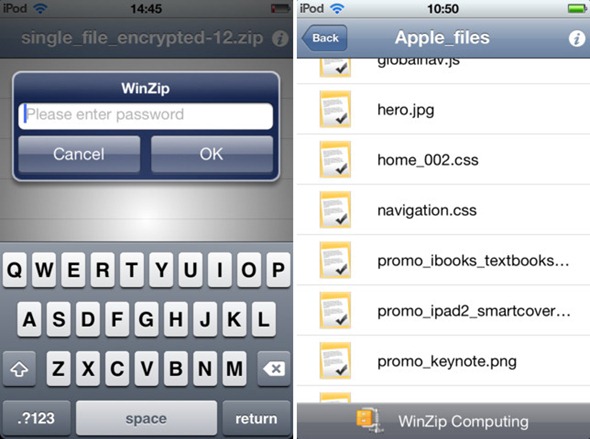
In short, WinZip Computing LLC has released a free iOS iteration of its popular WinZip utility – giving file compression and management that vintage touch. It’s particularly useful if you share a lot of .zip files as e-mail attachments.
Here’s the round-up of features, as per the developer:
– Open Zip files and Zip attachments from email
– Browse and view Zip files, including multi-file attachments
– Open encrypted Zip files
– Copy the contents of Zip files to the clipboard
– View Zip file attachments from webmail (Yahoo, Gmail, Hotmail, etc)
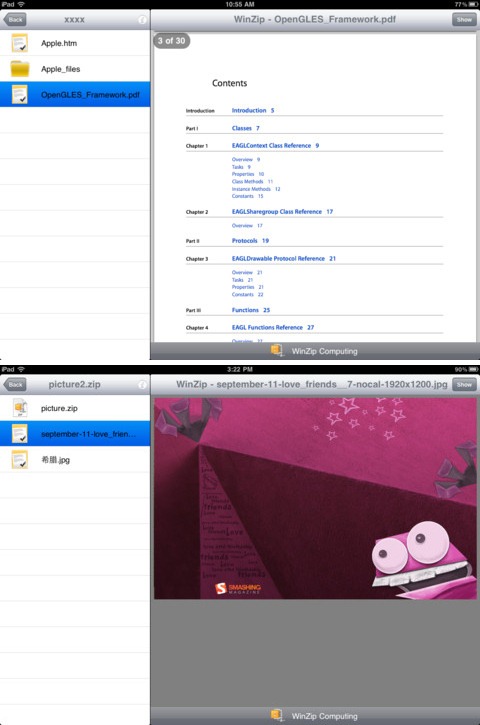
It’s compatible with all iDevices across the board, and presents you with a nice little getting started tutorial as you open the app for the first time. You can preview a number of your standard file types such as Office files, .rtf, .pdf, .key, .numbers, .pages, .htm, as well as your run-of-the-mill image files.
If you like to keep yourself organized, this app is certainly one for your Business folder.
Download WinZip for iPhone, iPad and iPod touch [iTunes link]
You may also like to check out:
Be sure to check out our iPhone Apps Gallery and iPad Apps Gallery to explore more apps for your iPhone, iPad and iPod touch.
You can follow us on Twitter, add us to your circle on Google+ or like our Facebook page to keep yourself updated on all the latest from Microsoft, Google, Apple and the web.

