As we have learned a number of times in the past, it’s sometimes the features that Apple don’t make a big fuss about and not document, that can prove to be the most popular and useful to device owners. Last month’s WWDC 2016 paid extensive attention to a number of new and marketable features embedded into iOS 10, but it also seems to have glossed over a few key improvements that will definitely enhance the user-experience.
It has now been discovered that iOS 10 has the ability to warn users about the potential security pitfalls after connecting to an unsecured wireless network.

For one reason or another – potentially because iOS 10 is still only in beta and Apple is still deciding if these improvements will make it to the final release – the Cupertino-based company hasn’t made a song and dance about security features such as this one. It appears iOS 10 has the ability to differentiate between a secure, password protect wireless network, and one that is open and unsecured, consequently providing a security recommendation when the user connects their iPhone or iPad to that wireless network.
Rather than being a new full-screen overlay, this security recommendation is all done in the same interface that already exists in iOS when viewing the details of a wireless network. In fact when connected to an open network, the wordings “Security Recommendation” appear right under the SSID of that network.
You can then access the recommendation by tapping the “i” button next to the SSID, which takes you to the network’s information page where a new “Unsecured Network” section alerts you to the fact that the network provides no security whatsoever, and that it will expose all network traffic. There’s then a recommendation that the router should be configured to use WPA2 Personal (AES) security to add a layer of protection.
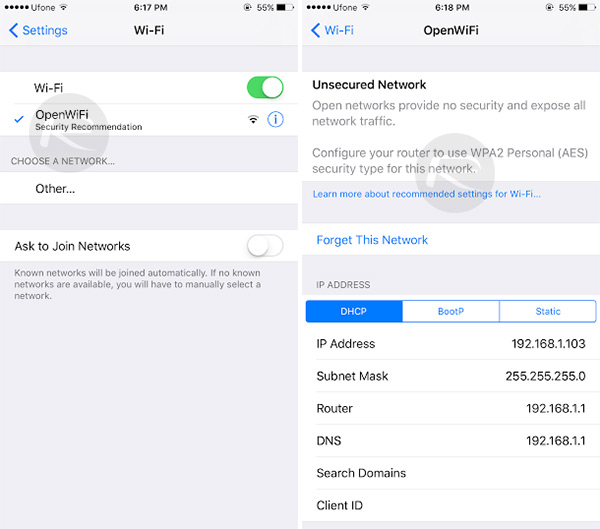
This is no doubt a handy little recommendation that may prompt some users to either secure their own network if not already done so, or to disconnect from the public insecure network if that’s the case. However, it feels like a little bit of a missed opportunity for Apple to only warn users about the dangers after they’ve connected to the network, rather than looking to pro-actively warn them at the point of connection.
You may also like to check out:
- You Can Downgrade iOS 9.3.3 Right Now While Apple Is Still Signing The Older Firmware
- Download iOS 9.3.3 IPSW For iPhone And iPad [Final Version]
- Jailbreak iOS 9.3.3 / iOS 9.3.2 Status Update [Latest]
- Download iOS 10 Beta 3 & Install On iPhone 6s, 6, Plus, SE, 5s, 5c, 5, iPad, iPod [Tutorial]
- How To Downgrade iOS 10 Beta To iOS 9.x [Tutorial]
You can follow us on Twitter, add us to your circle on Google+ or like our Facebook page to keep yourself updated on all the latest from Microsoft, Google, Apple and the Web.

