Apple today has released iOS 4.2.1 GM for iPhone 4, 3GS, 3G, iPad and iPod touches. This build which is currently available to developers only can be jailbroken using the current version 0.9.6b2 of Redsn0w. For those of you who don’t know, Redsn0w 0.9.6b2 is based on Geohot’s Limera1n exploit which can pwn all iOS devices for life.
I have tested jailbreak of iOS 4.2.1 on my iPhone 4 and can confirm that it works. Though Cydia wont work just yet because Apple has changed some of the private APIs used by Cydia in iOS 4.2.x because of which Cydia crashes when you try to run. The good news is that an iOS 4.2.1 compatible version of Cydia is ready and will go live as soon as iOS 4.2.1 is released to public. Also since you have full root access on the device, you can install jailbreak-apps via SSH for now until the new version of Cydia is live.
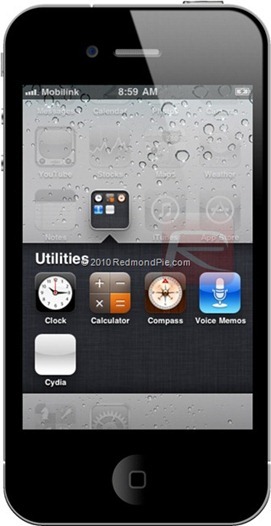 Cydia on iPhone 4, running iOS 4.2.1
Cydia on iPhone 4, running iOS 4.2.1
Supported devices are:
- iPhone 4, 3GS, 3G
- iPod touch 4G / 3G / 2G
NOTE: Those of you who rely on a carrier unlock MUST STAY AWAY from iOS 4.2.1.
Follow the step by step instructions posted below to jailbreak iOS 4.2.1 GM release with Redsn0w 0.9.6b2:
a) Download iOS 4.2.1 GM & iOS 4.1 (both versions of iOS are required for jailbreaking with Redsn0w 0.9.6b2).
b) Run iTunes 10.1 and Update/Restore to the original iOS 4.2.1 firmware. Use the ISPW files that you downloaded in step a.
c) Start Redsn0w 0.9.6b2. It will ask you to select the iPSW file. Browse for iOS 4.1 (Double check! DO NOT browse for iOS 4.2.1) and go forward with the jailbreak process.
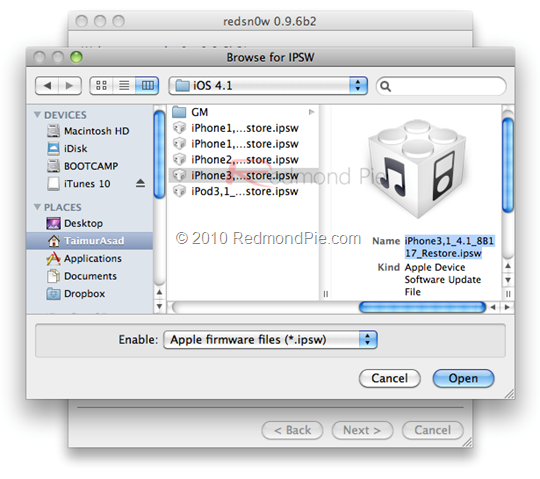
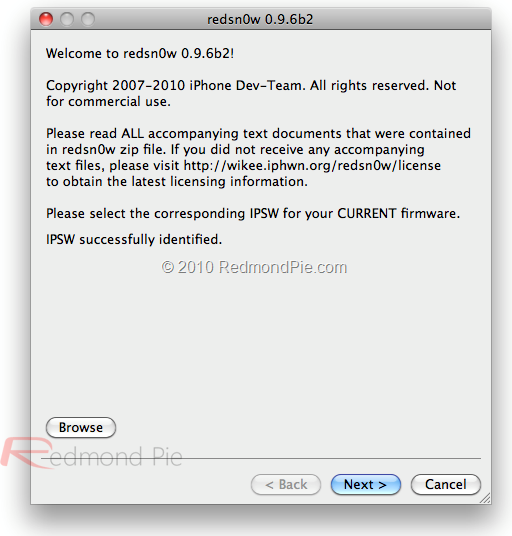
d) Make sure to select “Install Cydia”. You may also select other options if you like to. Click “Next” when done.
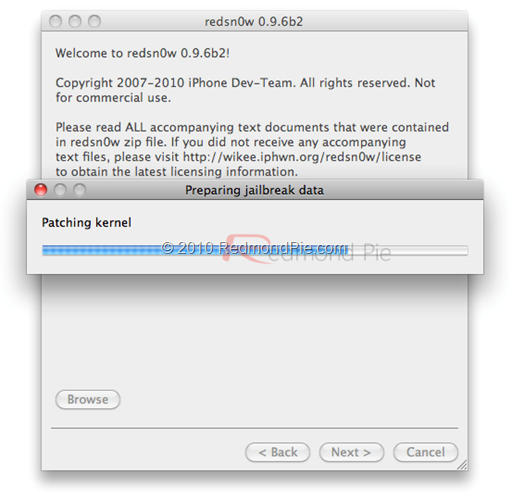
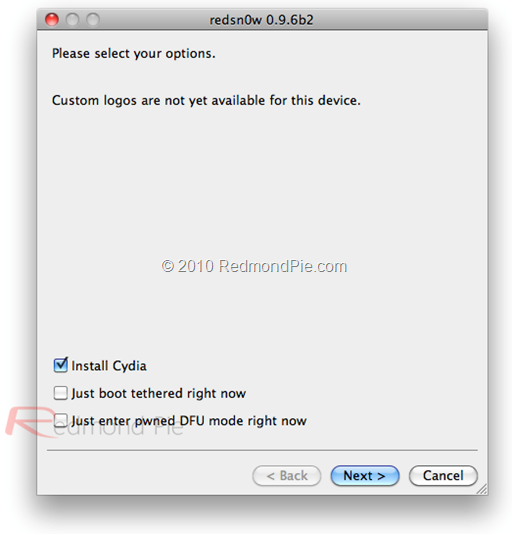
e) Now make sure your iPhone or iPod Touch is off and plugged in to the computer before you proceed.
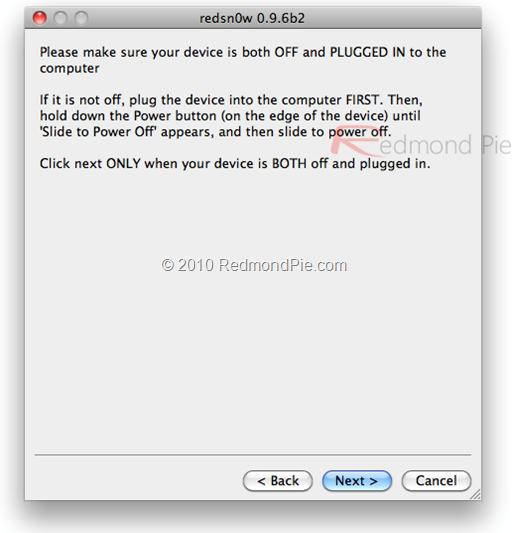
At this stage you will be presented with a screen where you will have to quickly hold “Power” button and then while holding the “Power” button, you will now have to hold “Home” button too. Now after few seconds release “Power” button but keep holding “Home” button until installation begins.
f) No wait while redsn0w completes it’s job. When it’s done, your iOS device will reboot automatically to iOS 4.2.1. Enjoy.
Download iOS 4.1 (Final version) for iPhone 4, 3GS, 3G, iPod touch
Download iOS 4.2.1 GM for iPhone 4, 3GS, 3G, iPad, iPod touch
Download Redsn0w 0.9.6b2 for Windows and Mac
Download iTunes 10.1 for Windows or Mac
UPDATE 1: Redsn0w 0.9.6b3 for iOS 4.2.1 Jailbreak is now available for download from here.
You can follow me on Twitter or join our Facebook fanpage to keep yourself updated on all the latest iPhone jailbreaking and unlocking releases.

