PwnageTool bundle for jailbreaking the first-generation iPad on the latest iOS 4.3.1 is now available. You can use this bundle with PwnageTool 4.2 to create custom jailbroken 4.3.1 firmware files.

Unfortunately though, this is a tethered jailbreak, which means you will need to restart your iPad in a tethered-jailbroken mode on every reboot using tetheredboot utility.
We have already covered extensive tutorial on how-to jailbreak iOS 4.3.1 on iPhone 4. The instructions for iPad 1G are exactly the same. You can follow the instructions posted here, with some changes as explained below.
- On Step 1, download iPad1,1_4.3.1_8G4.bundle file and move it to the location as mentioned in the instructions.
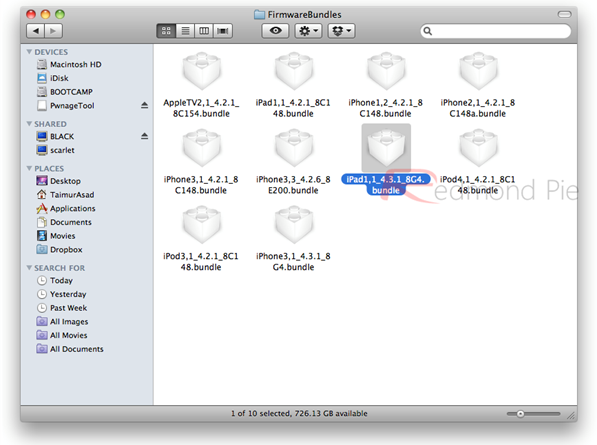
- On Step 6, select “iPad” option when PwnageTool prompts to select your device.
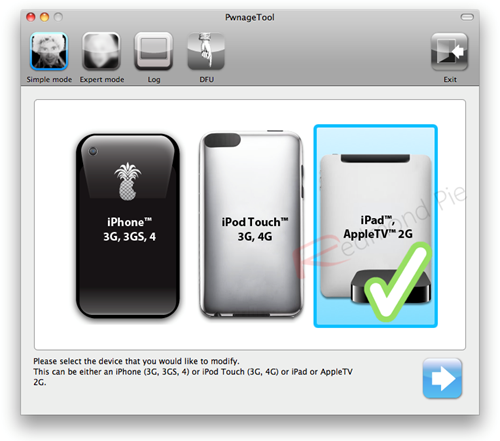
- On Step 7, browse for iOS 4.3.1 for iPad.. duh
- On Step 14, use kernelcache.release.k48 and iBSS.k48ap.RELEASE.dfu instead of kernelcache.release.n90 and iBSS.n90ap.RELEASE.dfu
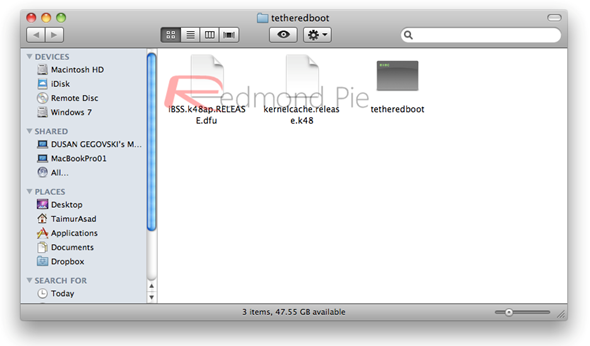
- On Step 15, use the following commands in Terminal:
Tip: Simply drag and drop in Terminal – tetheredboot file, then iBSS file and then kernelcache.release file.
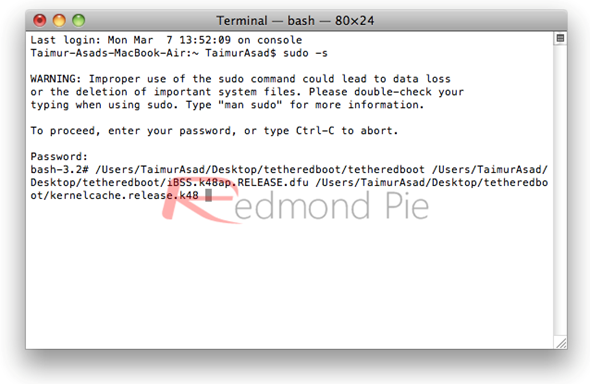
/Users/TaimurAsad/Desktop/tetheredboot/tetheredboot
/Users/TaimurAsad/Desktop/tetheredboot/iBSS.k48ap.RELEASE.dfu
/Users/TaimurAsad/Desktop/tetheredboot/kernelcache.release.k48
Download iOS 4.3.1 for iPad 1G
Download iTunes 10.2.1
Download PwnageTool 4.2
Download iOS 4.3.1 PwnageTool Bundle (with Universal Ramdisk Fixer) for iPad 1G
Looking to jailbreak iPhone 4 on iOS 4.3.1? Follow the complete step by step instructions posted here to jailbreak iPhone 4 on iOS 4.3.1 using PwnageTool.
Looking to jailbreak iPod touch 4G on iOS 4.3.1? Follow the complete step by step instructions posted here to jailbreak iPod touch 4G on iOS 4.3.1 using PwnageTool.
(Props to DjayB6 for the swift work on iOS 4.3.1 jailbreak bundle, and Universal Ramdisk Fixer !)
You may also like to check out:
You can follow us on Twitter or join our Facebook fanpage to keep yourself updated on all the latest iPhone jailbreaking and unlocking releases.

