If you’re familiar with OS X Lion, you’re probably aware that the new system is no longer sold on a physical optical medium. For recovery purposes, users can simply hit the Command + R key combination at bootup, but what if that feature fails for some unforeseen reason?

Apple is addressing that today with a new tool that allows users to load the recovery tools onto an external hard drive, if you happen to have one lying around. According to Apple, this tool will make the external hard drive fully bootable and essentially resemble the built-in tools:
The Lion Recovery Disk Assistant lets you create Lion Recovery on an external drive that has all of the same capabilities as the built-in Lion Recovery: reinstall Lion, repair the disk using Disk Utility, restore from a Time Machine backup, or browse the web with Safari.
How To Use Lion Recovery Disk Assistant
Using this tool is as simple as launching it, plugging in your external drive and following the on-screen instructions. Keep in mind, however, that all the data in the said drive will be permanently erased unless you move them to a new partition, which you can do from Disk Utility (which you can get to by launching the Disk Utility app inside the Utilities folder from within Launchpad).
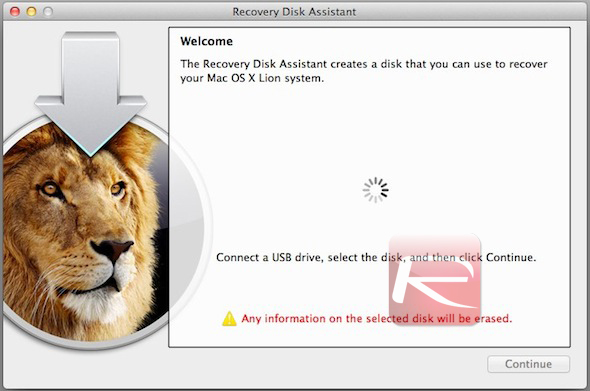
You should also keep in mind that if this process is successful, the external hard drive should neither show up on Finder or Disk Utility: that’s normal. You’ll still be able to boot off it when you by pressing the Option (Alt) key when you hear the boot chime when you start up your Mac.
Should you grab this tool? If you happen to have an external hard drive lying around, it won’t hurt. In most cases, however, it might not be that worth it since all these tools are already stored in Lion’s hidden recovery partition, which is accessible by pressing Command + R when powering up the computer: this tool merely copies the contents of the hidden Lion boot partition and to another drive.
OS X Lion includes enhanced recovery tools that make repairing a broken system easier than ever. For the first time, Recovery Mode allows users to load up a browser-only mode which can be used for diagnostics or looking up support information. Moreover, users are also given the option to download a fresh copy of Lion, which can be installed on the spot while preserving all the user’s data and likely addressing any software problem.
Download Lion Recovery Disk Assistant from here.
You can follow us on Twitter or join our Facebook fanpage to keep yourself updated on all the latest Microsoft, Google and Apple.

