After what seems like forever, Windows 10 is almost upon us. Microsoft has been working on the replacement for Windows 8/8.1 for a good while now, and if you can overlook the omission of Windows 9 from Microsoft’s release schedule, Windows 10 is shaping up to be well worth installing. Going live on July 29th, the Windows 10 update is one that many should be readying themselves for, especially considering that the upgrade won’t cost most people a penny.
If you’re just starting to get all of your ducks in a row for Windows 10, then here’s a handy rundown of what you need to make sure everything is in order before hitting that Install button. Better safe than sorry!
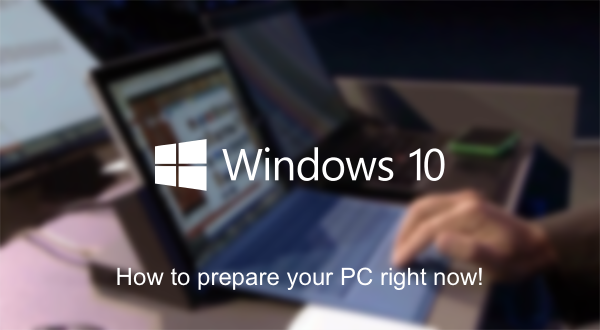
Check System Requirements:
There’s nothing worse then psyching yourself up for a big Windows upgrade only to find out that your old PC just doesn’t cut the mustard anymore. Luckily, the list of things needed in order to get Windows 10 installed is a short one, with just 1GB of RAM needed for the 32-bit version and 2GB required for the 64-bit flavor. Around 20GB of free space should see you through just fine, and a screen resolution of no lower than 800×600 is needed in order for Windows 10 to be installed. Apart from that, you should be good to go no matter what you’re using.
Windows 10 minimum system hardware requirements:
- RAM: 1GB for 32-bit / 2GB for 64-bit
- Storage: 16GB for 32-bit / 20GB for 64-bit
- CPU: 1GHz or faster
- Graphics: DirectX 9 capable video card
Backup:
Make sure you backup your data to either a cloud based service like Microsoft own OneDrive or locally using any external hard drive you may have.
Free up Space:
With around 16GB required for the 32-bit version of Windows 10 and 20GB for the 64-bit, you may need to start deleting unused files and removing applications that you don’t need anymore. Clearing caches and deleting temporary files using Disk Cleanup utility in Windows is usually good for taking some of your hard disk space back, but it’s applications that take the most space up here. Be ruthless – you’ll thank us for the relatively clean slate later.
Update everything:
It never hurts to make sure that you’re all updated to the latest version of whichever version of Windows you use before trying to make the jump to Windows 10. It really shouldn’t matter, but strange things happen when installing a new OS, especially one that is so new out of the gate. Make sure all of your drivers and security patches from Windows Update are up to date as well, whilst you’re at it.
Reserve your free Windows 10 copy now:
If you are running Windows 7 or Windows 8.1, you can reserve to get a free copy of Windows 10 as soon as Microsoft releases it officially next week. To reserve your copy of Windows 10, follow the instructions here:
Once all of those boxes are ticked, you should be all set for Windows 10 day. We’re quietly excited to see how the new version of Windows is received after lukewarm responses to Windows 8 and Windows 8.1, but we suspect that Windows 10 will right some of the wrongs of its predecessors.
Let’s hope so, at least.

You can follow us on Twitter, add us to your circle on Google+ or like our Facebook page to keep yourself updated on all the latest from Microsoft, Google, Apple and the Web.

