In terms of aesthetic, or vanity issues pertaining to a digital device, there’s little more annoying than a dead pixel, or indeed a cluster of dead pixels. Scratches to a fascia can be dealt with at minimal cost, but once that LCD takes a knock, it becomes a permanent source of irritation, and short of replacing the display panel entirely, there’s very little that can be done to fix it. However, there is a piece of software by the name of UDPixel which purports to reduce the impact of your dead pixels in an automated fashion.
Of course, seeing as though we don’t have a display with stuck / dead pixels – nor did we feel like damaging one of our screens just to test the integrity or performance of the app – we’ll have to presume it does the trick. However, what’s rather notable is the manner in which UDPixel goes about fixing the problem.

In essence, UDPixel is a applet which sources and repairs stuck pixels on your LCD screen, and works by continuous LCD switch operation control. This, in turn, seeks to activate bad points on the LCD panel and subsequently, fix the problem of obtrusive, unsightly stuck pixels. Once you have installed the program, you simply drag the flash point over to where the stuck pixel lies, and, using a bunch of parameters, begins to work its magic.
The process can take quite a while, and sometimes, UDPixel does a stellar job in "unsticking" those pixels, but the developer makes no guarantees. Nonetheless, if you have an LCD with dead pixels and intend to take it to the repair shop, why not give UDPixel a shot before you part with your hard-earned cash?
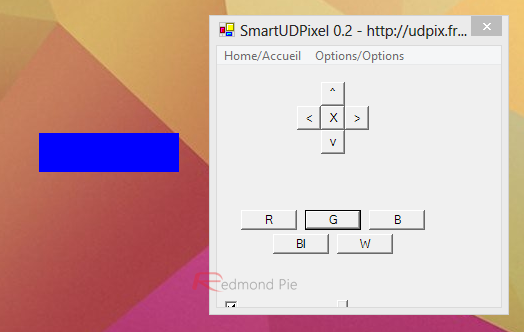
It’s freeware, and if your computer has stuck pixels, it’s certainly one worth checking out. Please note, however, that it’s only for those running Windows, and will not work for your Mac.
Even if your displays are performing at their peak, UDPixel is a decent app to have in the locker should you encounter any dreaded pixel issues. Oh, and if you do happen to have any stuck pixels, do let us know how you get on by dropping a comment via the usual mediums below!
(Source: UDPixel for Windows)
You can follow us on Twitter, add us to your circle on Google+ or like our Facebook page to keep yourself updated on all the latest from Microsoft, Google, Apple and the web.

