If you’re a fan of football – sorry, can’t call it soccer! – then you’ll no doubt already have your favorite seat placed nicely in the middle of the room, pointed squarely at the TV. There are plenty of games to keep up with over the next four weeks, and if you live in the right country, it’s all going to be on TV. If like some of us here, you need a handy way of keeping abreast of what games are on and when, then you’re going to want to pay attention.
With so many games being played, and with the time zone factor coming into full effect, keeping up with the schedule isn’t always easy. That’s why we’re super pleased to see that someone has done all the hard work for us by creating a shared Google Calendar that we can all hook into.

The calendar has all the fixtures for all the World Cup group games, and will even be updated when the knock-out stages start so you won’t be left trying to work out who the winner of Group B was while trying to get your head around who was the runner up of Group D. Tremendous.
In order to get all this to work, all you need to do is log into your Google Calendar account on the Web by pointing your browser to: calendar.google.com, and click the little downward-facing arrow next to Other Calendars in the left hand-side navigation bar. Next, click ‘Add by URL’ and paste in the following:
https://www.google.com/calendar/feeds/vdmtdcektajkqjk51vvda4ni4k%40group.
calendar.google.com/public/basic
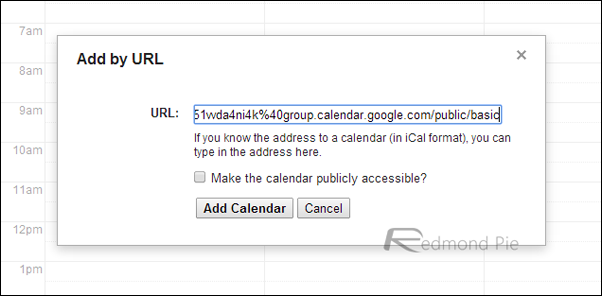
Click ‘Add Calendar’ and voila, you’ve got all the World Cup fixtures in your calendar. If you’ve got everything set up just so, you’ll also get them pushed to your smartphone which is doubly awesome.
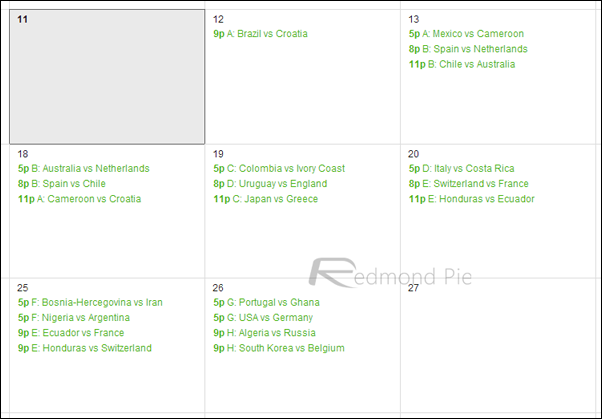
The process is fairly simple, and if you want to stay on top of all the football action that will storm the world in the next few weeks then you might want to give it a shot. And we mean it!
Apart from sitting on the Web and your smartphone, you can view this calendar on your tablet as well, provided that you’ve synced your device to your Google account with calendar sync on.
Update: Most of you have been asking how to sync this with your smartphone or tablet. Simply navigate to https://www.google.com/calendar/syncselect and select the calendars you want to sync. Once done, hit Save and you are done!
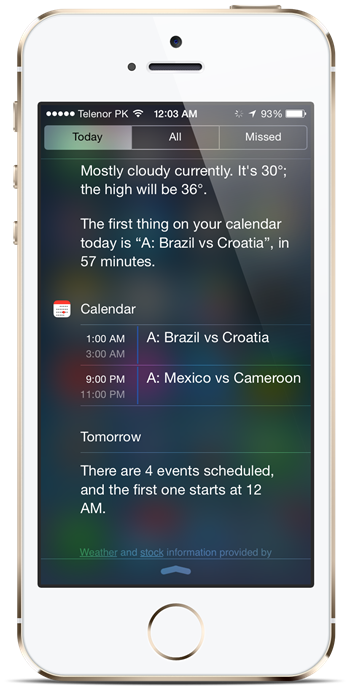
(via: Dan Cobley [Google+])
You can follow us on Twitter, add us to your circle on Google+ or like our Facebook page to keep yourself updated on all the latest from Microsoft, Google, Apple and the Web.

