The dramatic overhaul that comes in the form of iOS 7 beta has definitely received split opinion. Adding Control Center to the in-beta iOS means that users can now quickly access commonly used system toggles from anywhere, which is an extremely handy option to have. However, it isn’t just iOS users who get the quick access treatment, with Mac users now able to have a similar setup thanks to the third-party Fast Toggles set of utilities. More details and download link can be found right after the break.
The team behind Fast Toggles are advertising their little creation as a set of tools that allow users to "use their Mac more efficiently", and it’s quite hard to argue with that point. Rather than being an actual OS X app, Fast Toggles can be thought of more as a relatively simple shortcut that lives behind an aesthetically pleasing app "icon". Clicking on that icon – like any other app icon – invokes the assigned functionality, with the user being able to choose from any one of the 15 included toggles that come with the purchase. That’s a lot of control in one place if you’re asking us.

It is relatively important to note that the included toggles are really more for those Mac users who prefer convenience over most things. For me personally, I regular go in and out of things like Dropbox as well as the Downloads and Documents folders during my day-to-day workflow. Locating the Dropbox icon in the Menu Bar is easy enough, but having the Fast Toggles icon on the Dock for quick and familiar access is a breath of fresh air.

Purchasing the toggles for $1.99 gives immediate access to the installation DMG, which comes with toggles for Bluetooth, desktop icons, one-click trash emptying, access to the lock screen, access to Dropbox, access to power options such as shutdown and restart as well as a numerous other things. The download contains 15 toggles in total.
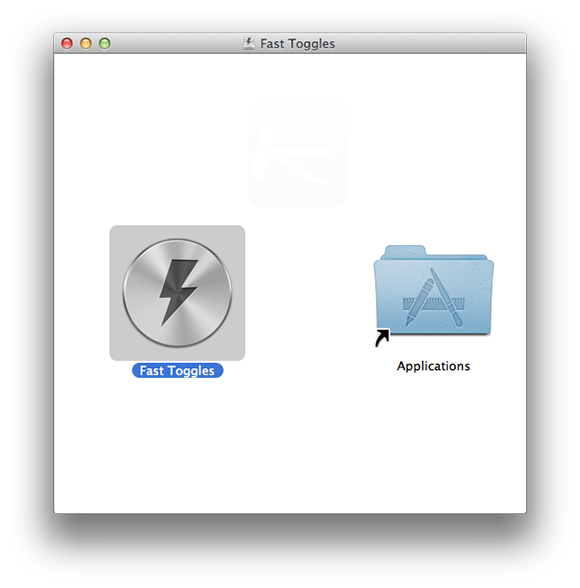
Fast Toggles is available to purchase and download for a neat price of $1.99 from the FastToggles.com website and comes with 15 different toggles, as we mentioned before.
If you’re interested, give it a shot, and let us know in the comments section below how it worked out for you.
Be sure to check out our Mac OS X Apps Gallery to explore more apps for OS X powered computer.
You can follow us on Twitter, add us to your circle on Google+ or like our Facebook page to keep yourself updated on all the latest from Microsoft, Google, Apple and the web.

