If you use your iPad for the purpose of reading news and magazines, you haven’t adequately done your tablet justice until you’ve used Flipboard. A stunning, innovative interface makes keeping up with the latest content a real joy, and if you like reading books as well skimming through the content of Flipboard, you’ll be pleased to know that the app has just added a Books category which integrates with Apple’s iBookstore.
Announced by Flipboard via its blog, the new Books category showcases 25 sections of the most popular entries at Apple’s iBookstore in a feature described by the company as "like browsing in a bookstore, right from your Flipboard."

It’s just another plus to the dozens of great features Flipboard has to offer. There is an iPhone and iPod touch Flipboard app, but you really do need the real-estate of an iPad – particularly one with Retina display – in order to see the Flipboard app in all its glory. The new iBookstore feature will all-but kills the need for you to navigate through Apple’s lackluster iBooks app when looking for something new to read, and as well as offering the ability for users to preview publisher notes and the book’s cover, there’s also a quick link taking readers straight to the download page of that particular title.
There’s an array of content available from cookbooks and kids books to novels and thrillers, so no matter what your interests may be, there’s something for everybody. The new book feature is available to those residing in the U.S., U.K., Canada, Australia, France, Italy, Spain, Germany, Holland and Brazil.
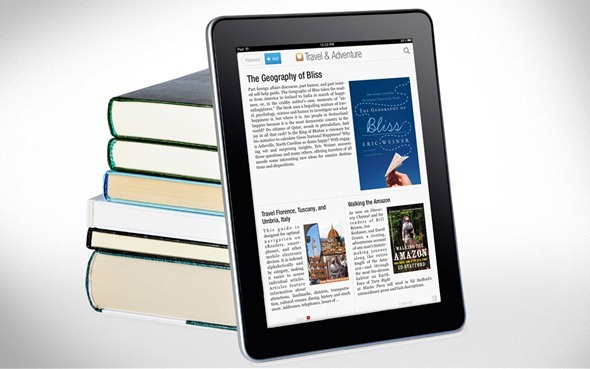
You don’t need to update your app in order to enjoy the new feature. Simply fire up Flipboard, navigate to the Books section, and it should be there right at the top. It’s a nice way to get a little synopsis before reading, and with an interface better than any of Apple’s native apps, finding your next good read will be as enjoyable as the book itself.
If you have yet to familiarize yourself with the fluid interface of Flipboard, grab the universal app from the link below.
(Source: Flipboard for iPhone, iPad and iPod touch on App Store)
Be sure to check out our iPhone Apps Gallery and iPad Apps Gallery to explore more apps for your iPhone, iPad and iPod touch.
You can follow us on Twitter, add us to your circle on Google+ or like our Facebook page to keep yourself updated on all the latest from Microsoft, Google, Apple and the web.

