Here’s how to download and install iOS 11 beta 10 OTA update Configuration Profile file without registered UDID or developer account.
With Apple having revealed iOS 11 in all its glory at WWDC kickoff, and as is the custom, having released the beta for users enrolled into the Apple Developer Program, it is likely many are itching to get their hands on the latest iteration of the company’s mobile OS. Those who aren’t registered with the Apple Developer Program, however, will have to wait a little longer. As Apple has announced already, while developer beta 10 for both iOS 11 and macOS High Sierra are already out and about, their public variants will be released in a couple of days time.

If, however, you just can’t have your iPhone, iPad or iPod touch stay out of date for a second longer, read on for a way you can get your hands on iOS 11 beta 10 without having to sign up for a developer account. And yes, you don’t have to have your UDID registered either!
This method involves the installation of a verified Apple Configuration Profile that triggers an OTA update to the beta firmware. As is the wise thing to do before any and all beta build installations, backup your device to iCloud or iTunes before starting. I can’t stress this enough. Make sure you have secured your data in case something goes wrong or you decide to go for a fresh restore later on. Also, you might want to check if your device is compatible with iOS 11.
This is what you need to do.
Step 1: On your iOS device, launch Safari, and open this link: bit.ly/2saB27a
Step 2: Download the profile to your device by tapping the download button.
Step 3: If asked “on which device would you like to install this profile?” select iPhone.
Step 4: In the screen that follows, hit Install. After the profile is installed, your device will be rebooted.

Step 5: Once your device is done rebooting, launch the Settings app, navigate to General > Software Update and you should find the “iOS 11 Developer beta OTA” update waiting for you there.
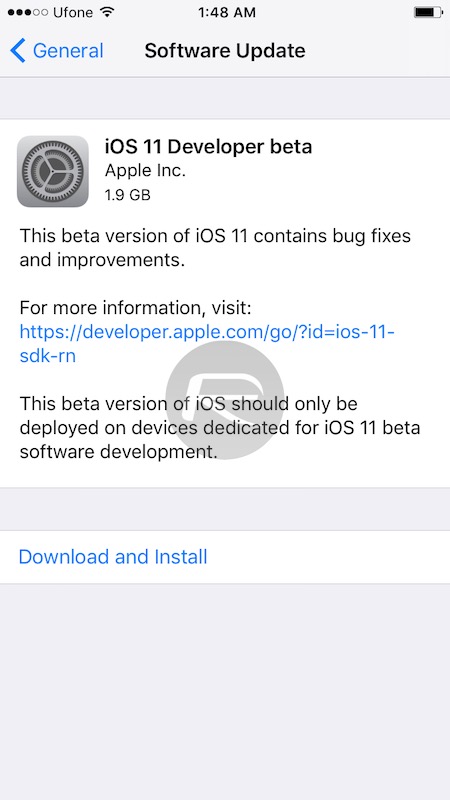
Step 6: Hit Download and Install, sit back and relax.
Here’s s video of it all in action:
Once your device is done updating, it should reboot into the first beta of iOS 11. Test away!
You may also like to check out:
You can follow us on Twitter, add us to your circle on Google+ or like our Facebook page to keep yourself updated on all the latest from Microsoft, Google, Apple and the Web.

