The popular Camera+ app for iOS can now be downloaded on your iPhone, iPad or iPod touch for free. Usually priced at $2.99, the app that has earned the praise of many users and sold over 10 million copies can now be on your iOS device without the need to purchase it. Here’s how.
Back when Camera+ first came out, it even trumped the otherwise celebrated iOS Camera app in iOS 5. It was faster, and for iPhone, iPad and iPod touch users, held access to some truly pro functions that cannot be seen today in iOS 8.1 either. The app has come a long way since then and stands at version 6.

Apple is now offering this veteran camera app for free, allowing users to get the most out of the incredible cameras that live in their iPhones, iPads and iPod touches. You will not find the app for free on the App Store, where it is still priced at $2.99, but if you are lucky enough to be reading this, here’s what you need to get the app.
Step 1: Download and install the Apple Store app for iOS from the App Store here.
Step 2: Once the app is installed, launch it and tap the Stores tab at the bottom of the display.
Step 3: Scroll down, and you will see the special offer.
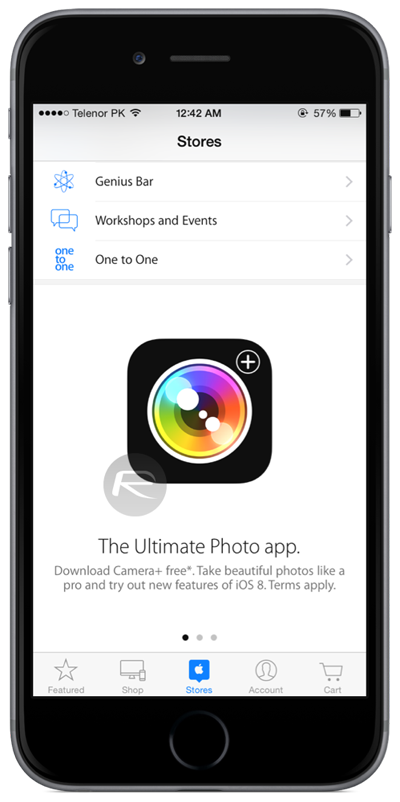
Step 4: Here, tap the large Camera+ icon, and then tap the green ‘Download now for free’ button found at the bottom of the screen.

Step 5: You will now see a pop-up asking you to go to the App Store; tap on Continue to do so. Once in the App Store, tap on the Redeem button on the top right hand-side of the display.
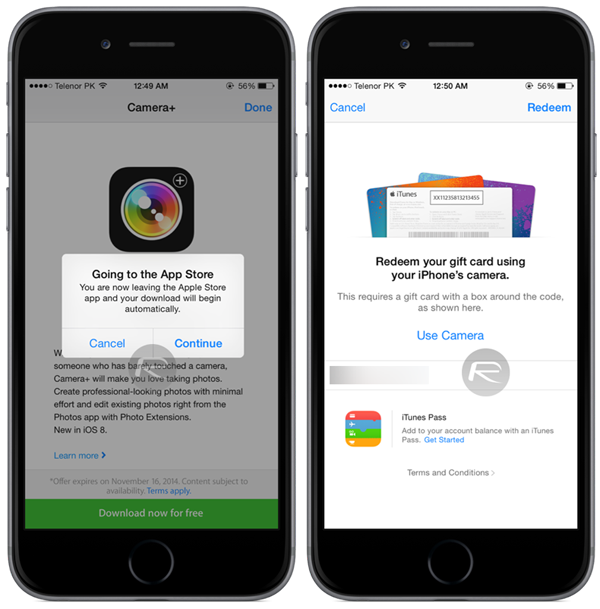
The app should now begin to download and install on your device.
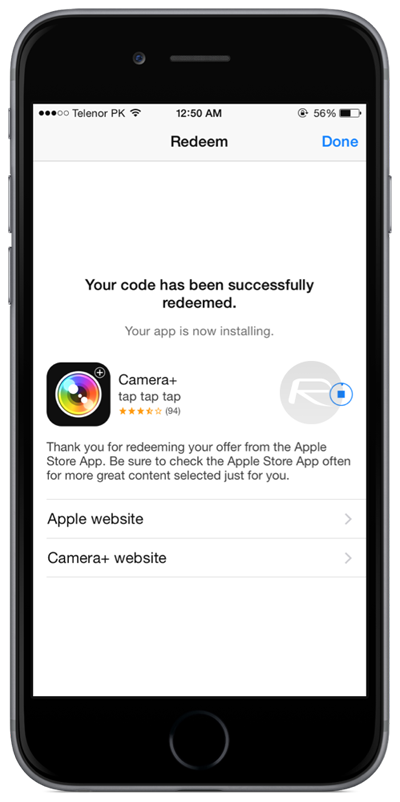
Camera+ is a must-have apps for users who take iPhone photography really seriously. With tons of great editing features to boot, it’s one of those apps that deserve a special place on your home screen.
The offer won’t last long, therefore we encourage you to grab it right away before Apple changes its mind!
Be sure to check out our iPhone Apps Gallery and iPad Apps Gallery to explore more apps for your iPhone, iPad and iPod touch.
You can follow us on Twitter, add us to your circle on Google+ or like our Facebook page to keep yourself updated on all the latest from Microsoft, Google, Apple and the web.

