If you’re a WhatsApp user who needs to transfer their chats to a new iPhone you’re going to have an easier time of it in the future.
That’s because WhatsApp is working on a change that will make it easier than ever to transfer your chats.

Currently, moving from one iPhone to another requires that people use iCloud as the backup location with the chats then downloaded from the cloud.
But a new WABetaInfo report suggests that WhatsApp is working on changing that. In fact, it’s already possible in a beta version of the app.
As you can see in this screenshot, a new option called “Transfer Chats to iPhone” is available right within WhatsApp Settings > Chats. Similar to the chat transfer feature available on WhatsApp beta for Android, the ability to transfer chats to iPhone helps users migrate their chat history to another iPhone without relying on an iCloud backup. Users need to download WhatsApp on their new phone, register with the same phone number, and use the old device to scan the QR code shown on the new phone to transfer their chat history.
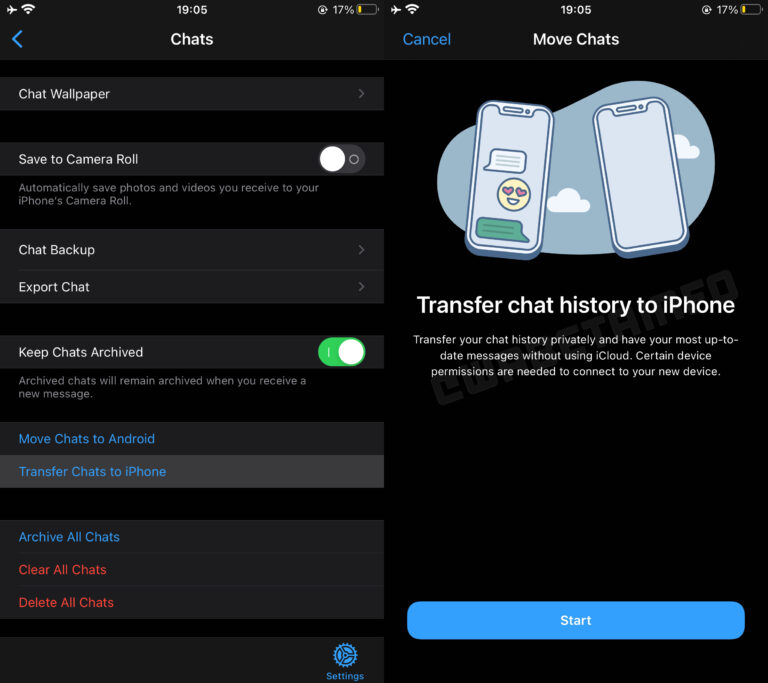
This is a big deal because it isn’t always reasonable to use iCloud as the method of transferring chats from one device to another. It also means that people who have large chats with lots of media won’t fall foul of their iCloud storage limits or have to pay just to deal with their WhatsApp data.
The new change is available in the latest TestFlight beta version of WhatsApp and will presumably be rolled out to everyone once testing is complete.
You may also like to check out:
- Download: iOS 16.4.1 OTA File, IPSW Links Out Now
- How To Fix Bad iOS 16 Battery Life Drain [Guide]
- Jailbreak iOS 16.4.1 On iPhone And iPad Latest Status Update
- iOS 16 Compatible And Supported iPhone, iPad, iPod touch Devices
- iOS 16 Hidden Features: 100+ Changes Apple Didn’t Tell Us About
- Download: iPadOS 16.4 Final OTA File, IPSW Links Released
- Install macOS Ventura On Unsupported Macs Using OpenCore, Here’s How
You can follow us on Twitter, or Instagram, and even like our Facebook page to keep yourself updated on all the latest from Microsoft, Google, Apple, and the Web.

