Want WhatsApp Watusi tweak iOS 11 IPA download on iPhone? Here’s how you can get it. No jailbreak is required for this to work.
We probably don’t need to take ownership of your iPhone or iPad and inspect the installed and used apps on it to make an educated guess on whether or not you make use of WhatsApp. It is, and has been for a very long time, one of the most widely used instant messaging app available for mobile devices through the relevant app stores. Even before it was owned by Facebook, it was one of the most popular installations on mobile devices globally.

WhatsApp with the addition of the Watusi tweak – which has made an initial impact on jailbroken devices through Cydia downloads – takes WhatsApp communication experience to the next level. In terms of what Watusi for WhatsApp offers, think about the benefits and plus-points of WhatsApp, but mixed with huge improvements to make each individual part tailored to your needs and requirements. It offers functionality such as pinning conversations, viewing statuses in stealth, and even locking the app or individual chats with a Passcode or Touch ID.
Watusi even brings the ability to hide individual buttons or features that you don’t need, use, or find irritating, giving you that entirely powerful and versatile messaging experience. Of course, once you actually dive in and start using it, you will be blown away at just what it is capable of.
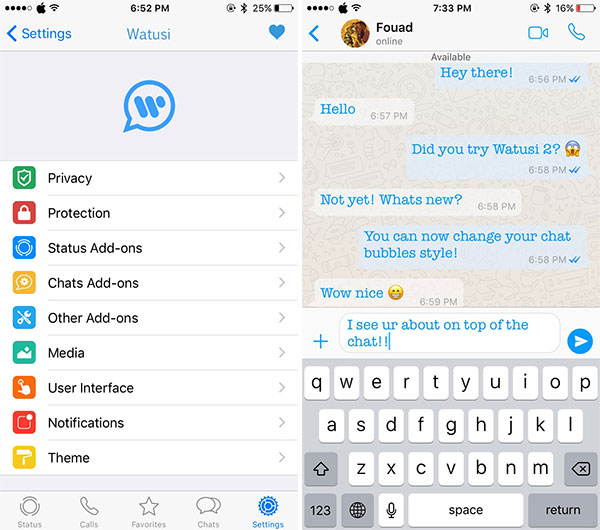
As for getting it onto your iOS 11 device. Well, you know you aren’t going to be able to do that through the iOS App Store, so you are going to actually need to look at downloading the 64-bit Watusi for WhatsApp IPA file for iOS 11 from here.
Once you have that in your possession, you are going to need to think about sideload it on to your non-jailbroken iOS 11 device. Thankfully, as you would expect, we have you covered with a guide on exactly how to do that, which you can find here. Just make sure you use the Watusi IPA linked in this post when following instructions there for sideloading. Enjoy and good luck!
You may also like to check out:
- Popcorn Time iOS 11 IPA Download On iPhone [No Jailbreak Required]
- Unlocked / SIM-Free iPhone X Price In USA, UK, India, China And More
- macOS 10.13 High Sierra Hackintosh Now Possible With UniBeast 8.0 Release
- Downgrade iOS 11 / 11.1 On iPhone Or iPad [How-To Guide]
- Download iOS 11, 11.1, 11.0.3 Links & Install On iPhone 8, 7 Plus, 6s, 6, SE, 5s, iPad, iPod [Tutorial]
- Jailbreak iOS 11 / 11.1 / 11.0.3 On iPhone And iPad [Status Update]
You can follow us on Twitter, add us to your circle on Google+ or like our Facebook page to keep yourself updated on all the latest from Microsoft, Google, Apple and the Web.

