The world wide web is packed to the rims with wonderful, insightful and amazing diverse information which spans across many genres and allows us to learn new things about pretty much whatever we like. With the meteoric rise of mobile technology and devices such as the iPhone and iPad, users are now able to view the internet from pretty much wherever they are, whenever they want, which provides huge benefits for a number of reasons.
The internet may seem a magical and wondrous place where everything and anything is possible but one of the major downsides, especially for mobile users, is that it requires you to actually have some from of connection to be able to sift through all the information. Normally this wouldn’t be an issue, I mean pretty much all homes in the developed world have some kind of internet connection and all mobile device users which are internet capable are more than likely be provided with some sort of cellular data plan by the network provider meaning the riches of the net are just a button press away.

But what if your network provider is like my old one (no names mentioned) and doesn’t seem to be able to give you any network coverage no matter where you are in the country? Developer Davide Mainas has got you covered with his WebOffline tweak, providing iPhone, iPod touch and iPad users with the convenience of being able to quickly save a web page for offline viewing. In those times when you think cellular data coverage may not be available, it would be possible to load the page through mobile Safari and then select the ‘Save for Offline’ option which makes a copy of the webpage in ‘Bookmarks > Saved Pages’.
I can also imagine a situation where the WebOffline tweak would also be a pretty hand for people who may travel to work using the underground system in cities such as London where network connectivity is sparse as well as frequent flyers who have no access to network services in flight. WebOffline would allow those people to save a number of sites prior to travelling, giving quick and reliable access to the content without the need for cellular data.
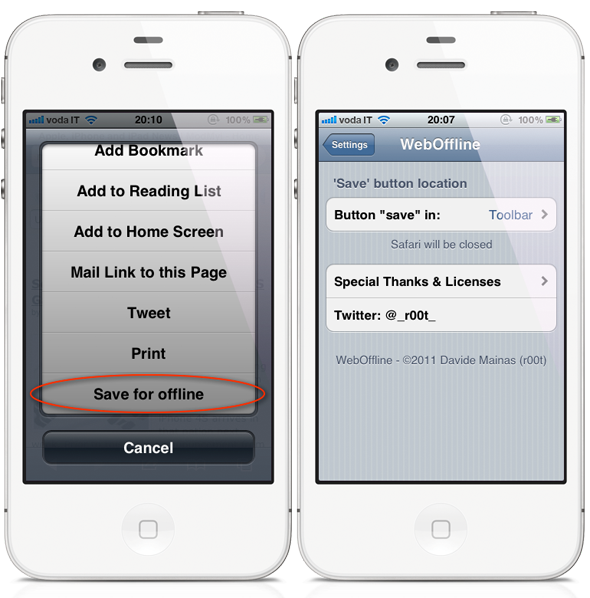
WebOffline comes with a preferences panel through the native Settings application which allows users to manually manage settings post installation. The only setting in the current release allows a choice of where to place the ‘Save for Offline’ button which is down to personal user choice. With the likes of the Read It Later and Instapaper services offering full applications which give the same, and more functionality, it may seem a little strange for a user to pay $0.99 for this tweak when other, larger companies have already offered this service for quite some time.
With that in mind, WebOffline does benefit from a professional implementation, which is compatible with all of Apple’s touchscreen devices running iOS 4 and above and offers the added benefit of localization, being available in English, French and German. WebOffline also provides a native offline viewing experience with the save button integrating into the existing OS and the content being viewed as if it were a bookmark.
WebOffline can be purchased from the Big Boss repository for $0.99 and requires iOS 4 or above.
You will obviously need to jailbreak your device to install this tweak. For jailbreaking iPhone 4S and iPad 2, you can simply follow our step by step guide posted here to jailbreak iOS 5.0.1 using Absinthe on Windows or Mac. For those of you with iPhone 4, 3GS, iPad 1, and iPod touches can use Redsn0w or Sn0wbreeze to untether jailbreak on iOS 5.0.1.
Be sure to check out our iPhone Apps Gallery and iPad Apps Gallery to explore more apps for your iPhone, iPad and iPod touch.
You can follow us on Twitter, add us to your circle on Google+ or like our Facebook page to keep yourself updated on all the latest from Microsoft, Google, Apple and the web

