Microsoft finally released its long-awaited update to the Windows 8.1 operating system on Tuesday, and while the original Windows 8 build was very much focused around the touch-based future of the OS, Windows 8.1 Update 1 has brought quite a few optimizations for those on the traditional desktop. As has been discussed quite a lot during the past couple of days, Windows 8.1 Update 1 makes it much easer for keyboard and mouse users to navigate their way around, and to help ease consumers into the new software, Microsoft has released a series of walkthrough videos.
All in all, there are four videos to help users accustom themselves with Windows 8.1 Update 1, and whether you have been planning on updating or have already done so, you should definitely check them out.
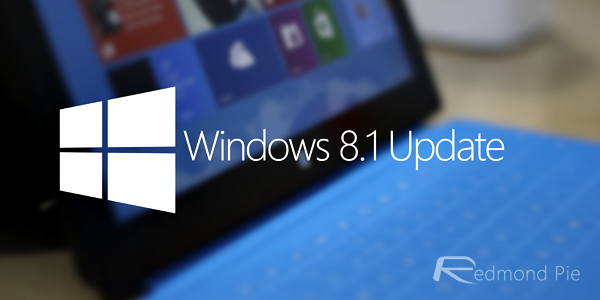
The changes may seem minimal, but for those on desktop, should make the experience of using Windows 8.1 far easier. The videos discuss how settings can be tweaked to allow a PC to boot directly to desktop, which is one of the most noteworthy features of Windows 8.1 Update 1. The desktop is a source of familiarity that many PC users prefer to navigate from as opposed to the ‘metro’ tiled interface, and the fact that it can now be accessed directly will no doubt be welcomed by the masses.
The boot-to-desktop feature is also available to OEMs, meaning that at the discretion of your manufacturer, your next Windows 8.1 PC may have the boot to desktop option enabled by default. Even though Microsoft probably resents the fact that users aren’t jumping head-first onto devices like the Surface and, in turn, buying into the touch-centric ideals, it’s good to see that the Redmond company still values its loyal consumer base enough to make changes that some would perceive to be a step back.
Speaking of which, it has also been rumored that the traditional Start menu could reprise its role in a future update to Windows, and although there’s no telling, at this stage, when precisely that moment might arrive, it’s further evidence that even in the age of the tablet, PCs still have an important role to play.
Anyhow, the videos released by Microsoft can be seen below. As aforementioned, there are four in all, with a total running time of around 15 mins:
You may also like to check out:
- Windows 8.1 Update 1 Features Official: Here’s What Is New [VIDEO]
- Download Windows 8.1 Update 1: How To Get It Now [Direct Links]
You can follow us on Twitter, add us to your circle on Google+ or like our Facebook page to keep yourself updated on all the latest from Microsoft, Google, Apple and the Web.

