Apple has just released tvOS 9.0.1 for the new Apple TV 4. This is the first public update released after the new Apple TV went on sale about one and a half weeks ago from today and also comes less than a week after Apple seeded first tvOS 9.1 beta to developers.
While Apple hasn’t released any official changelog for tvOS 9.0.1 yet, it’s likely that this release for Apple TV contains general performance improvements and minor bug fixes to address teething issues found in initial tvOS 9.0 firmware. If we find any other change in this update, we’ll obviously add it to this post.

To update your new Apple TV fourth-generation to the latest firmware version via OTA (Over-The-Air) update system, simply head to: Settings> System > MAINTENANCE: Software Updates > Update Software.
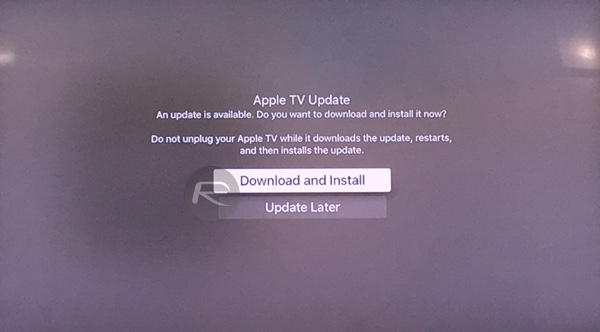
Alternatively, you can also download tvOS 9.0.1 .IPSW file directly from below and then update to it using iTunes on your computer. To update Apple TV using iTunes, you will need a USB-C to USB-A cable in order to connect your Apple TV to a Mac or Windows computer.
Once the update is complete, head to Settings > General > About and make sure the tvOS version shown now is 9.0.1 (13T402). If you see this version and build number, it means you have successfully updated to the latest tvOS firmware.
Download link: tvOS 9.0.1 13T402 IPSW for AppleTV5,3 (4)
So, have you updated to the latest Apple TV firmware? Found anything new or interesting that we haven’t mentioned here? Share with us in the comments section below.
You may also like to check out:
You can follow us on Twitter, add us to your circle on Google+ or like our Facebook page to keep yourself updated on all the latest from Microsoft, Google, Apple and the Web.

