Many of you, I imagine, partake in a little casual PC gaming, and as any once-a-week gamer will know all-too well, using the keyboard as a controller can be a rather cumbersome process. The incorporation of a mouse or touchpad can make things worse still, but since you only play on the odd occasion, going out and purchasing a physical control pad is pretty much out of the question. If you like your driving games, are frustrated with your current control setup yet do not see a physical controller as a worthwhile investment, a nifty little app for Android will help turn your device into a makeshift controller for your virtual racing needs.
With the amount of development going into Android from seasoned devs as well as dedicated novices, the platform continues to go from strength to strength. As such, even your oldest Android device will have some use or another, and if you happen to have a device knocking about running on Google’s mobile OS, you can turn it into your very own racing controller.
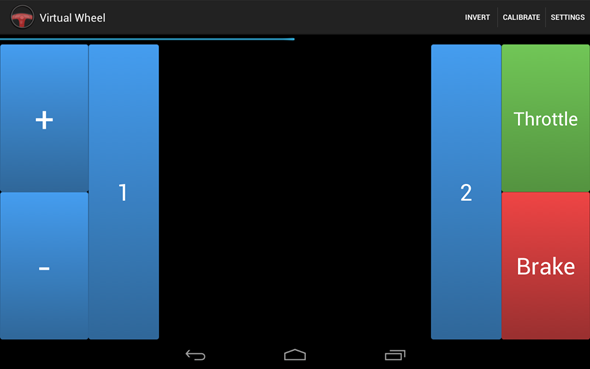
The Virtual Wheel app, which is now available over at the Google Play Store having been finely tuned by XDA forum member tincanman, kills two birds with one proverbial stone, in that it lets you make use of something you perhaps don’t show much love to anymore while also offering a much better driving experience when you decide to give that old racing classic a whirl.
In order to get things up and running, your computer will need to be connected to the same Wi-Fi network as the Android device. The user interface is quite simplistic, with the usual throttle and break options found on the two default layout options provided.
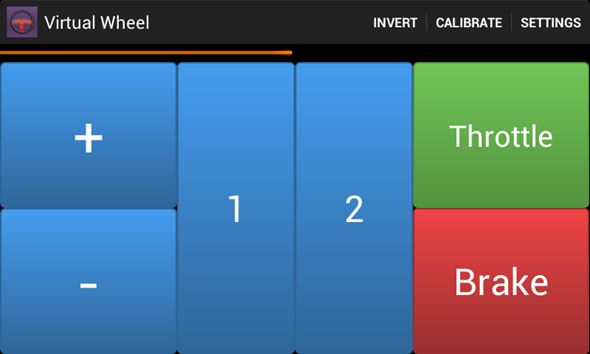
The app is free of charge, so certainly worth checking out, and although it doesn’t cover every PC driving game under the sun, it does apparently work with the likes of F1 2012 and SimRaceway.
It’s certainly not the finished article, and the developer is currently working towards making Virtual Wheel a more refined product. Still, in it’s current state, it’s definitely not bad, so check it out by clicking on the Play Store link below.
(Download: Virtual Wheel for Android on the Play Store)
Make sure to check out our Android Apps gallery to explore more apps for your Android device.
You can follow us on Twitter, add us to your circle on Google+ or like our Facebook page to keep yourself updated on all the latest from Microsoft, Google, Apple and the Web.

