It doesn’t seem to matter how experienced a user you may be with iTunes, there is always some part of it that just doesn’t make sense. I have personally been a regular user of iTunes for the last five years and in all honesty, it still manages to perplex me with alarming regularity. One of the issues which users have relates to the need to sync data across to their iDevices, such as photographs, albums and videos.
![]()
If you are one of the few who want to transfer things like photos and movies to your iPhone, iPod touch or iPad without actually having to sync them via iTunes, then the DC Copy app available through the official App Store could provide the required functionality for you. DC Copy makes use of iTunes’ built-in file sharing capabilities to allow certain file types to be copied across to the device’s file system without using iTunes.
One of my personal bug-bears which I encounter when I have to sync images across to the device using the standard iTunes method is that it automatically creates its own personal image folder within the Photos app on the device. This folder is entirely independent of the Camera Roll, and in all honesty, is very limited in terms of what the user can do with them. I prefer to maintain total control over what is on my device, and with synced images, I then have to rely on iTunes to remove them if required.
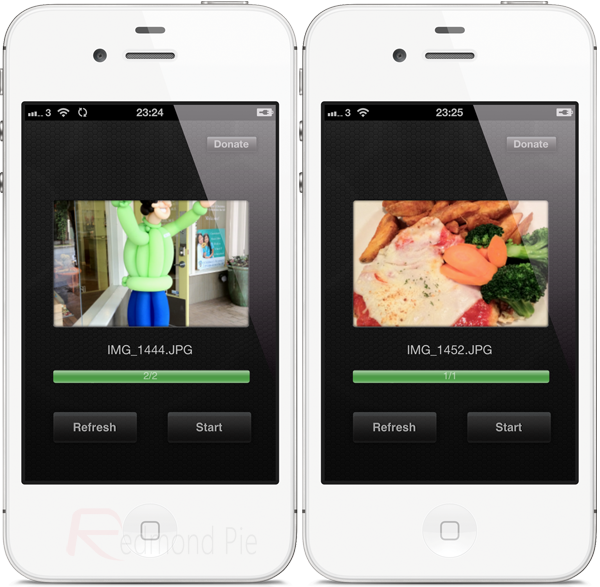
DC Copy is an extremely simple app with a very simple to use user-interface which consists purely of three buttons. When the app launches, it will check to see if any file sharing rules have been set up with the desired account through iTunes, If they have been, then the app will display the number of media items it has found, if not, it will remain blank with the option to refresh when the rules have been set up. Pressing the ‘Start’ button will invoke the import process with all media being brought directly into the device’s Camera Roll. It is that simple.
The DC Copy app is available as a free of charge download from the official App Store and is compatible with the iPhone, iPod touch and iPad as long as they are running iOS 5 or above. The developer has also included an option within the application for donations, which, when selected gives the option to make a $0.99 donation to support their work.
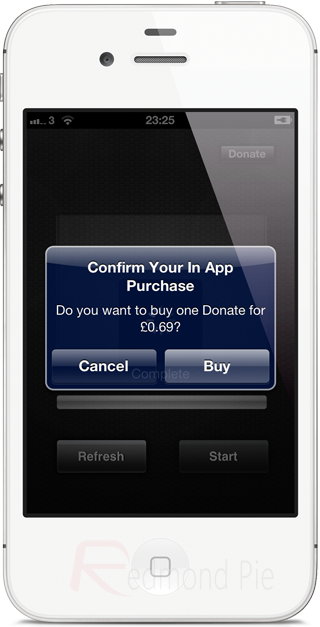
Download DC Copy for iPhone, iPod touch and iPad [iTunes Link]
(via CultOfMac)
Be sure to check out our iPhone Apps Gallery and iPad Apps Gallery to explore more apps for your iPhone, iPad and iPod touch.
You can follow us on Twitter, add us to your circle on Google+ or like our Facebook page to keep yourself updated on all the latest from Microsoft, Google, Apple and the Web.

