Emoji icons are a major part of the social experience, and in a large portion of Twitter posts and Facebook status updates, you’re likely to see a little smiley face, a thumbs up, or any one of the many other 847 emojis available. With third-party keyboard support now a part of iOS 8, developers have a new angle through which to entice the mobile market, but while the big names like SwiftKey, Fleksy and Swype have all come through with their as-expected ports of the corresponding Android apps, several others have sought to offer something a little different.
The aptly-named Keymoji is among those that take a slightly alternative approach on your traditional typing experience. Instead of merely making it easier to type messages, emails, notes etc., Keymoji detects certain words and phrases and essentially uses emojis to retell them in pictographic format.

So, for example, if you were to type in “gym time,” you’d see the flexed bicep emoji next to the clock, and essentially, Keymoji helps to turn your chosen IM app into a throwback of the old MSN Messenger days.
You can type almost entirely in emojis, or combine text and emoji, and as you’ll see in the screenshot, also create your own larger images out of many different emojis. It all looks a tad over-the-top, it has to be said, but given that it’s only a bit of fun, the guys at Keymoji couldn’t be accused of lacking a sense of humor.
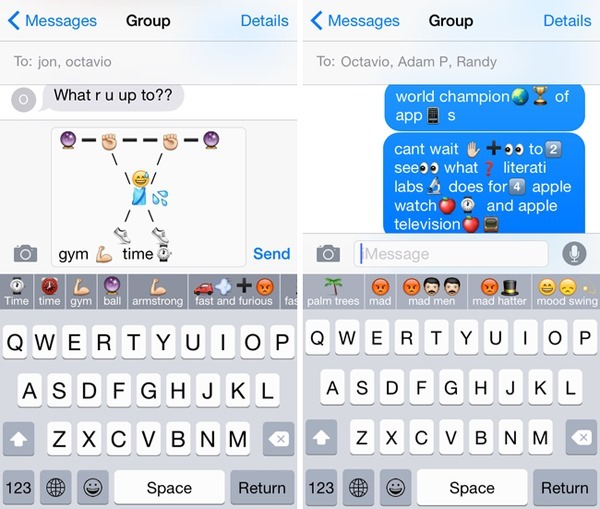
Accompanying the keyboard, the Keymoji app allows users to create and share the emoji combinations they’ve come up with as well as the larger images, which Keymoji likes to refer to as “emoji art.”
As we learned back in June, the The Unicode Consortium has given the green light to 250 new emojis later on this year, and although their introduction will no doubt displease those who find them to be a tad overused, it’ll definitely enhance apps like Keymoji.
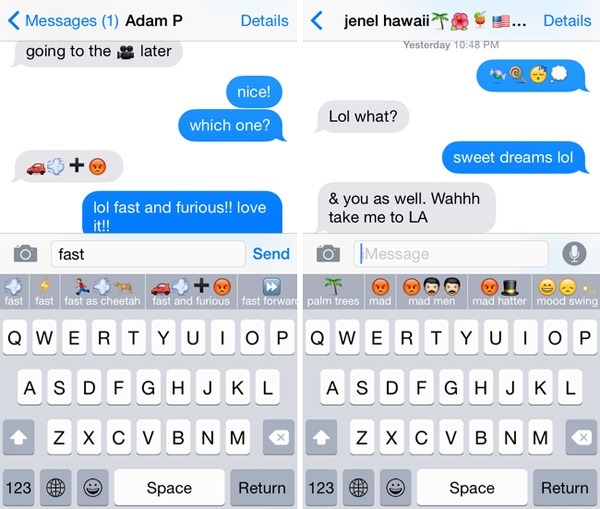
You will need to be running iOS 8 in order to get started with Keymoji, but if you’ve already installed it on your iPhone, iPad or iPod touch, then you can grab the emoji-laden app via the iTunes link below.
(Download: Keymoji for iOS on the App Store)
You may also like to check out:
Be sure to check out our iPhone Apps Gallery and iPad Apps Gallery to explore more apps for your iPhone, iPad and iPod touch.
You can follow us on Twitter, add us to your circle on Google+ or like our Facebook page to keep yourself updated on all the latest from Microsoft, Google, Apple and the web.

