Now that Apple has its M1 Macs out in the wild there are tons of people wondering whether they should get their hands on the new machines.
But to know for sure some of those people probably want to know whether all of their Mac apps are ready for Apple silicon. And this free app can tell them.

While apps designed for Intel Macs will still work on Apple silicon thanks to Rosetta 2, to get the full benefit of the performance afforded by the new chips you’re going to want to have a universal app.
That’s one that’s designed to work on Intel and Apple silicon. A free open source app by the folk at iMazing is the answer and it’s called Silicon.
Once downloaded Silicon can either scan your Applications folder or be used by dragging an app into its window. The app(s) are then scanned to check whether they are Intel or universal apps, with a report telling users which are good to go. That’s about it.
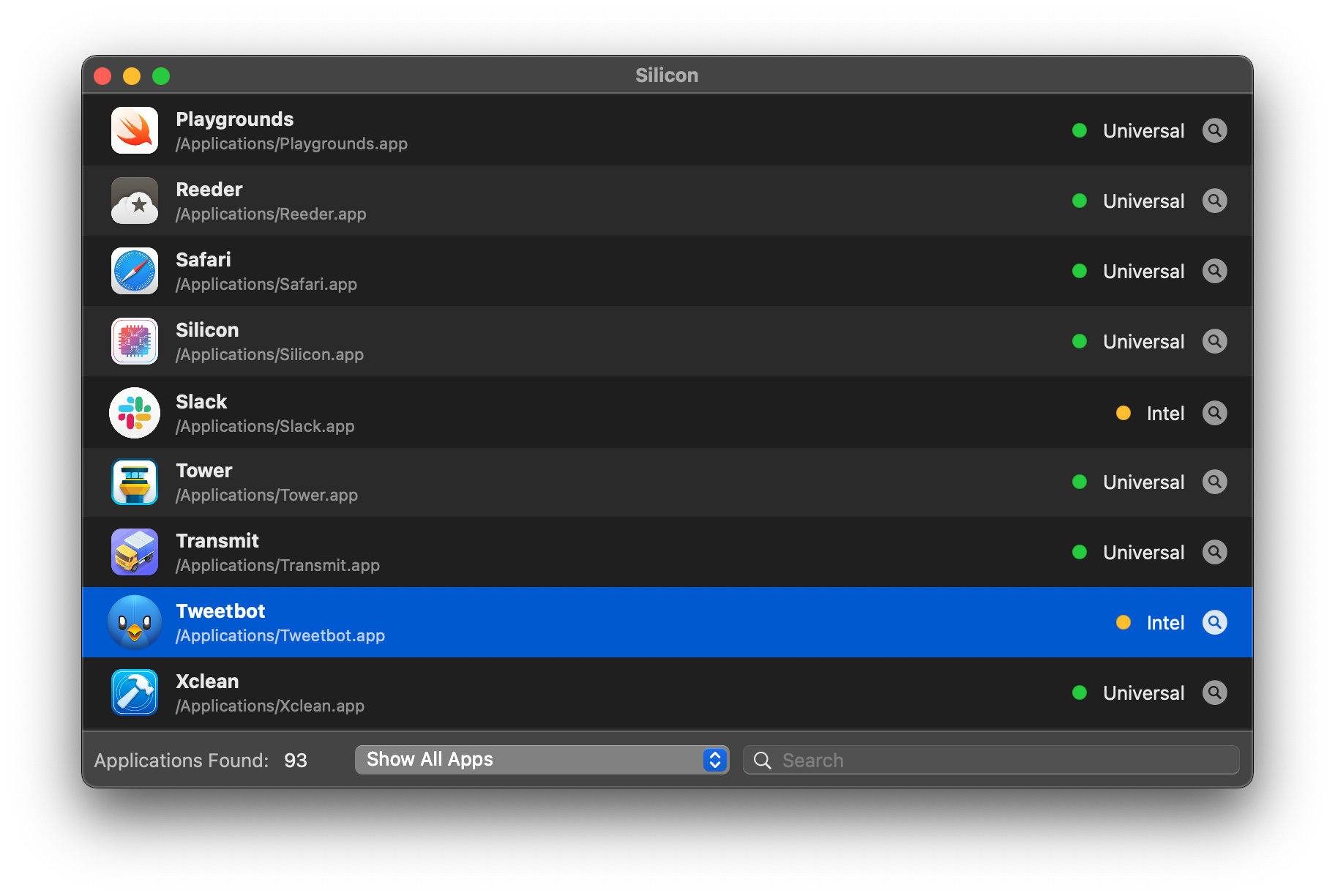
Silicon does one job and does it well and, importantly, it won’t cost you a penny. It’s open source, too, so fiddlers can go take a look at that if they want. Head over to imazing.com/downloads to get started.
Pretty sweet, right?
You may also like to check out:
- Download iOS 14.2 Final IPSW Links, OTA Profile File Along With iPadOS 14.2
- Download iOS 14.2.1 Final IPSW Links, OTA Profile File For iPhone 12, mini, Pro, Pro Max
- Download: iOS 14.3 Beta 2 IPSW Links, OTA Update Released
- How To Fix Bad iOS 14 Battery Life Drain [Guide]
- Convert Factory Wired Apple CarPlay To Wireless Apple CarPlay In Your Car Easily, Here’s How
- iPhone 12 / Pro Screen Protector With Tempered Glass: Here Are The Best Ones
- Best iPhone 12, 12 Pro Case With Slim, Wallet, Ultra-Thin Design? Here Are Our Top Picks [List]
- Best iPhone 12 Mini Screen Protector: Here’s A List Worth Checking
- Best iPhone 12 Pro Max Screen Protector: Here Is A List Worth Checking
- Jailbreak iOS 14.2 Using Checkra1n, Here’s How-To [Guide]
- How To Downgrade iOS 14.2 The Right Way [Tutorial]
- Apple Watch ECG App Hack: Enable Outside US In Unsupported Country On Series 5 & 4 Without Jailbreak
You can follow us on Twitter, or Instagram, and even like our Facebook page to keep yourself updated on all the latest from Microsoft, Google, Apple, and the Web.

