A new Facebook app? Does it really deserve a mention? What’s so special about it? Why should I consider recommending it to my readers? What does it have to offer that current ones don’t? These, and some more, are generally the questions I ask myself whenever I come across a new client for any platform – iOS, Android, Windows, or anything else – for the social networking giant. There are some obvious reasons for that. Being the largest social network on the planet, Facebook has no shortage of client apps – both official and third-party – for any platform. Some of these, like the one for iOS, are really functional and decent, while others are catching up pretty rapidly, and the Android counterpart is no exception. With all of that, a new player like oStream does make one raise eyebrows. However, after my run with the unofficial Facebook client for Android, I was pretty impressed, and satisfied enough to recommend it for your downloading pleasure.
oStream is an app that’s currently in infancy, and the developers are looking for beta testers, so if you do decide to try it out, be ready for some bugs & performance issues, as well as requests for feedback. The concept is simple; they aim to speed up your Facebook-ing experience on Android smartphones. Normally, whenever you access the social network through any client, there’s a certain delay period, during which the content is synchronized to your device. oStream eliminates that by synchronizing content in the background, so that when you invoke the app, all the latest news are available right then and there, without any delay.
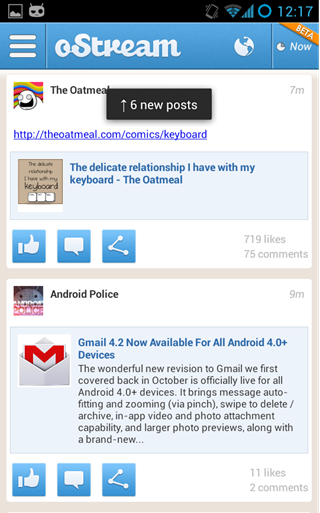
One logical counter-argument at this point would be, the app cannot possibly know what you’re going to access next. To deal with that, oStream pre-downloads your entire newsfeed and notifications – the most accessed areas of your account – as well as has the ability to subscribe certain groups, friends and pages, so that their respective content is also available delay-free.
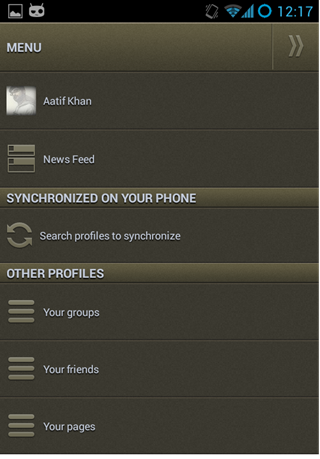
There are certain other advantages to using something like oStream, too. For instance, you don’t need internet access right at the moment of viewing Facebook on your Android smartphone, because the content that had synchronized at the last connected state, will remain available even offline. Consequently, connection dropping issues are also addressed, as well as losing data when uploading content, since the app has the smart ability to detect such issues and retry when online again. Also, since the sync interval is customizable, and can be set to Wi-Fi-only, this also reduces the strain on both the device battery and your wallet by avoiding unnecessary data charges.
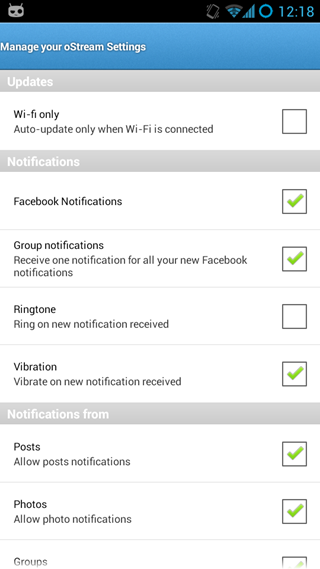
Since oStream is in private beta, there’s no download link or Google Play Store availability. Head over to their webpage, drop your email address and they’ll email you the APK. Alternatively, visit the XDA source link below for download instructions and further details.
(Source: XDA Developers forum thread)
You may also like to check out:
Be sure to check out our Android Apps gallery to explore more apps for your Android device.
You can follow us on Twitter, add us to your circle on Google+ or like our Facebook page to keep yourself updated on all the latest from Microsoft, Google, Apple and the web.

