Is NHL TV Kodi addon not working for you? Here’s how you can fix it by installing it the right way on your existing Kodi 17 / 17.6 setup.
This process will work regardless of the hardware that your Kodi installation is running on and will give you instant access to an array of Hockey-based media.

Previously, the installation of NHL TV for Kodi was a long and drawn out process which involved downloading files from code repositories. That doesn’t seem to be the case anymore with the official NHL TV add-on now being offered through the official Kodi repository. That means it’s relatively simple to get up and running with this fantastic add-on which offers free and premium content behind the NHL TV subscription paywall. However, if you are a hardcore ice hockey fan, then this is the add-on that you need to have installed.
Step 1: Make sure your Kodi installation is up and running. From the main Home screen, select the Add-ons option from the left menu system and then choose the add-on browser icon. If you aren’t an experienced Kodi user, then this is the icon which looks like an open box.
Step 2: Select the Install from repository option from within the Add-ons section. You are now going to be taken to a list of available repositories. Scroll and select the one called Kodi Add-on repository.
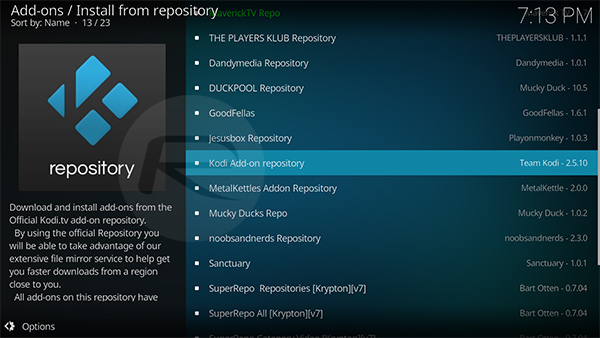
Step 3: Select Video Add-ons to move to the next stage.
Step 4: Now, scroll through the list of available Video Add-ons until you find one called NHL TV. This is in alphabetical order so it shouldn’t be too hard to find the add-ons beginning with the letter “N”.
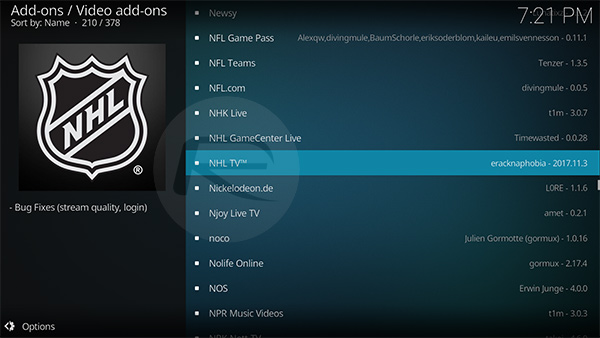
Step 5: Selecting NHL TV will give you additional information about the add-on. Select the Install button from the bottom of that interface to begin the installation process. Kodi will give you a notification to let you know that it has been installed.
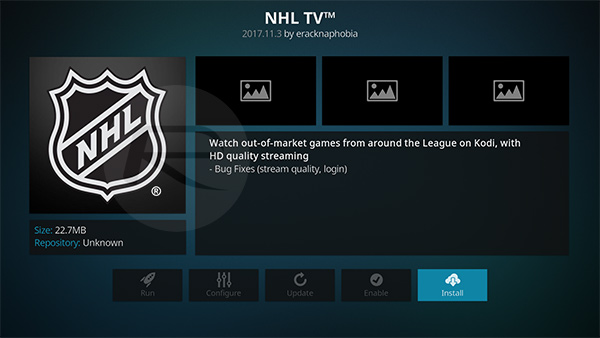
And voila, there you have it. You now have the NHL TV add-on installed and are ready to sit yourself down in front of some adrenaline-pumping ice hockey action. Once you get the add-on you will see that it’s unbelievably easy to use with a very simple navigational menu to get you straight to the content.
You may also like to check out:
- URLResolver Kodi Addon On 17.6: How To Install, Fix Error, More
- Download NDS4iOS iOS 11 IPA On iPhone Or iPad [No Jailbreak Required]
- Pokemon Go 1.53.2 IPA And 0.83.1 APK Hack Available To Download Now
- Download GBA4iOS 2.1 iOS 11 IPA On iPhone Or iPad [No Jailbreak Required]
- vShare iOS 11 Download For IPA Files [No Jailbreak Required]
- Download iOS 11.1.2 IPSW Links And OTA Update For iPhone, iPad, iPod touch
- Downgrade iOS 11 / 11.1.2 On iPhone Or iPad [How-To Guide]
- Jailbreak iOS 11 / 11.1.2 / 11.1.1 On iPhone And iPad [Status Update]
You can follow us on Twitter, add us to your circle on Google+ or like our Facebook page to keep yourself updated on all the latest from Microsoft, Google, Apple and the Web.

