Two weeks ago, some preliminary information and screenshots of the Office 15 Technical Preview build surfaced on The Verge. Today, they have followed up with additional information, this time providing a quick rundown of some of the new features that have been implemented in ‘main’ Office applications – Word, Excel, PowerPoint, and OneNote – thus far. While Microsoft has mainly remained quiet about what’s coming in Office 15, as it is a Technical Preview build – which is passed to OEMs, partners, and select testers – leaks should come as no surprise, and should even be expected in some cases.

Anyways, here’s a changelog-style list of the new features and improvements in each new Office application:
Universal Throughout Office 15
- Present Online, which is essentially PowerPoint’s 2010 broadcast feature. This allows you to share a document with others through the Internet.
- A new Start Experience can be found in each app, providing the user with access to an assortment of different templates, recently viewed documents, etc.
- Touch Mode is something that’ll benefit tablet users, as you’ll be able to scroll through documents using your fingers. The ribbon will also be enlarged, so that it is suitable for touch use.
Word 15
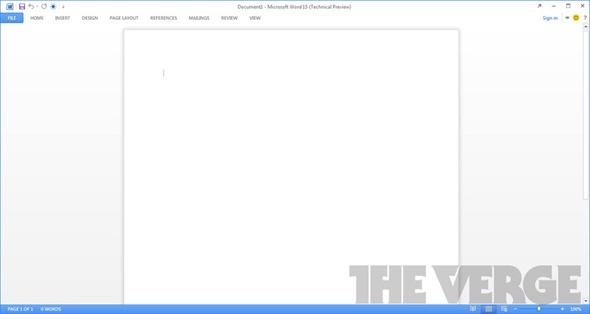
- There is a new ‘Expand and Collapse’ feature that allows you to hide or show paragraph text under a heading.
- You can now zoom in to photos or objects (i.e tables, charts) by double-clicking on them with a new feature aptly named ‘Object Zoom’.
- There are new Track Changes features in Word that will benefit those who use it to collaborate on documents. A new feature called ‘Reply Comments’ allows users to track comments next to the respective text. You can see who replied to a ‘thread’ of comments, and a password-protect feature has been implemented.
- A new feature called ‘PDF Reflow’ will allow you to open PDFs in Word, with PDF content being ‘converted’ to document elements.
- Online videos can now be embedded in Word documents.
- You can now insert pictures from the Internet that allows you to – from within Word – insert photos from services like Facebook and Flickr.
- Improvements to the dictionary have been made.
- Finally, there is a new ‘Read Mode’ in Word. This hides things from the UI that may serve as distractions and automatically remembers and bookmarks your last position while reading the document.
Excel 15

- ‘Quick Analysis Lens’ allows you to see ways to visually represent data.
- ‘Flash Fill’ will help with the reformatting of data in a spreadsheet.
- Chart animations will kind of show a history of the chart, by showing all of the changes that have been made visually as more are added in time.
- Recommended Charts/PivotTables will suggest the best way to visually represent data based on patterns.
PowerPoint 15

- In lieu of the fact that widescreens are far more commonplace now, the default aspect ratio of PowerPoint presentations is now 16:9.
- You can yank charts from Excel 15 worksheets and place them in a slide without any disruptions.
- PowerPoint will have the same ‘Resume Reading’ feature that’s been implemented in Word.
Outlook 15
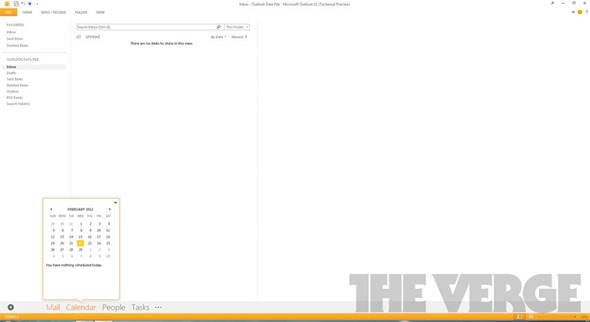
- ‘Peeks’ will allow you to glance at your schedule, view details about the people you email, and review tasks in one nifty screen.
- Animations have been improved in Outlook, so transitions are quicker and smoother.
- Weather Bar will allow you to check the weather before accepting meeting invites or planning meetings.
- Inline replies will let you quickly reply to an email with just one click.
- Improvements to multi-account support have been made, so you can interact with all email accounts from different providers in one place.
- ‘Context Commands’ also provide one-click commands that will help power users and efficiency junkies work through emails.
OneNote 15
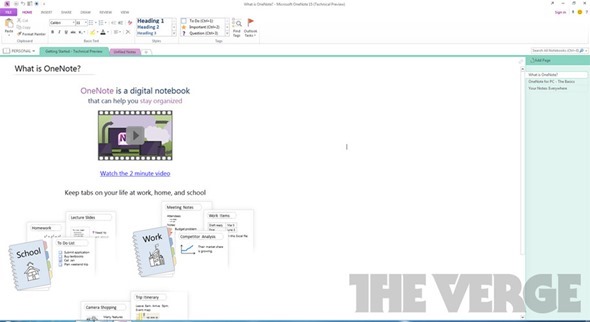
- You’ll be able to see automatically-updating previews of embedded Excel or Visio files.
- Tables support has been improved; you can now sort, add headers, and convert a table into a spreadsheet.
- Read Mode – found in Word and PowerPoint – will also be available in OneNote.
Whew, that’s quite the list. And, in the interim between now and the public beta this summer, there are sure to be more improvements and tweaks that are implemented.
(via TheVerge)
You may also like to check out:
- Microsoft Needs To Release An Office for iPad App
- This Mockup Brings Metro To The Legacy Desktop In Windows 8 [IMAGES]
You can follow us on Twitter, add us to your circle on Google+ or like our Facebook page to keep yourself updated on all the latest from Microsoft, Google, Apple and the web.

