Jailbreak tweaks – we just cannot get enough of them here at RP and we are sure that you feel the same way. That’s the reason that every week, we bring you a collection of the best new and updated tweaks that we come across during the week prior, doing the leg work so that you don’t have to.
Today being Sunday, we are at it again, bringing another six tweaks that we feel sure you are going to like.

This time around, we have a tweak a 3D Touch-enabled cellular data toggle for Control Center, a tweak that adds additional features for Snapchat, another that lets you set a separate wallpaper for each Home screen, and more.
With that introduction out of the way, let’s just jump right in and check out all of the jailbreak tweaks that are new for iOS 10-10.2 jailbreak users, shall we?
WifiChannelBar (BigBoss, Free)
A super simple tweak that puts the name of the WiFi network you are connected to right into the status bar. No dipping into the Settings app just to loot at such a simple piece of information.
CCDataMore (BigBoss, Free)

This tweak adds a toggle for cellular data to Control Center, with 3D Touch used to present more options for things like 3G and 4G connectivity.
SCOthman for Snapchat (BigBoss, Free)

Adds new features and options to the official Snapchat app, such as the ability to save chats, Snaps and Stories.
betterNC10 (BigBoss, Free)
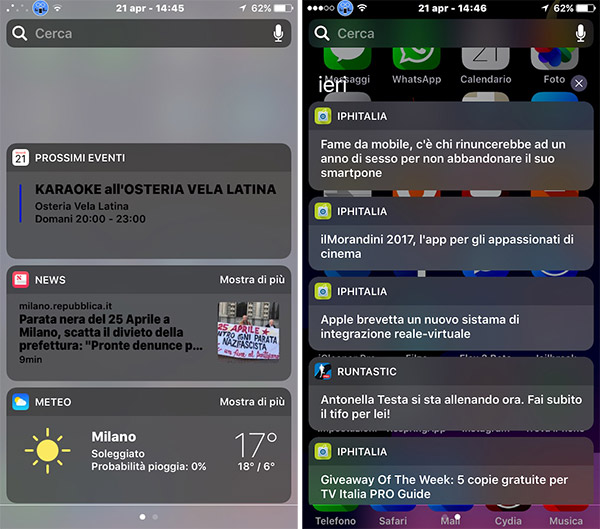
This tweak takes the Notification Center we have all fought with for a couple of years now and adds options not previously available such as altering the blur of the background and preventing the iPhone’s screen from turning on upon receipt of a notification.
Snap+ for Snapchat (BigBoss, Free)
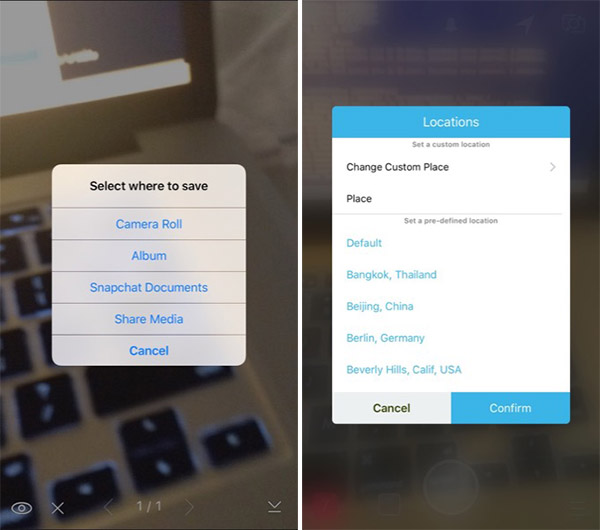
This is another tweak, similar to SCOthman, which changes what the official Snapchat app is capable of. You can learn more about it here: Snap+ For Snapchat Hack Now Works On 10.6.2 Version Of iOS App.
PanoramaPapers (BigBoss, Free)
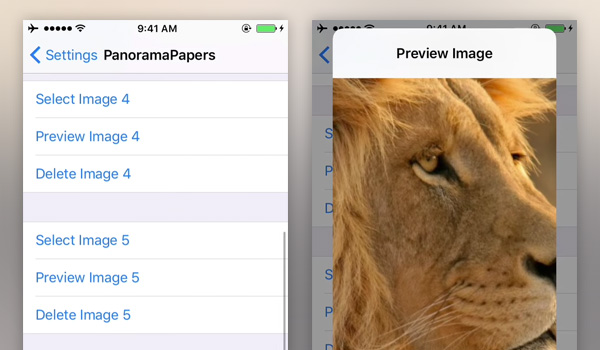
Have you ever wished you could have multiple wallpapers on different pages of the Home screen? PanoramaPapers makes this possible, which in turn means you could take some time and create multiple wallpapers that form a panorama when stitched together. Pretty cool indeed. You can learn more about this tweak here: How To Set A Different Wallpaper For Each iOS 10 Home Screen On iPhone.
You might also like to check out:
- Samsung Galaxy S8 / S8+ Vs iPhone 7 / 7 Plus [Comparison]
- Call Of Duty: WWII Release Date, Screenshots, Other Details Leaked
- Download SNES4iOS Emulator IPA On iOS 10 [No Jailbreak Required]
- Download Phantom For Snapchat IPA On iOS 10 iPhone [No Jailbreak Required]
- Jailbreak iOS 10.3.1 / 10.3 / 10.2.1 For iPhone And iPad [Latest Status Update]
You can follow us on Twitter, add us to your circle on Google+ or like our Facebook page to keep yourself updated on all the latest from Microsoft, Google, Apple and the Web.

