The new all iOS device jailbreak Limera1n is now available for download. It can jailbreak iPhone 3GS, iPod touch 3G, iPad, iPhone 4, iPod touch 4G on iOS 4.0 – 4.1 and beyond. Following instructions will help you jailbreak iPad on iOS 3.2.2.
Step 1: Download Limera1n from here.
Step 2: Connect your iPad via USB to your computer and click on “make it ra1n” as seen in the screenshot below.

Step 3: Now follow the following steps in this order:
- Wait for the device to enter recovery mode:

- Now hold “Home” + “Power” buttons:
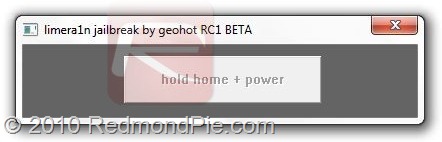
- Release the “Power” button:
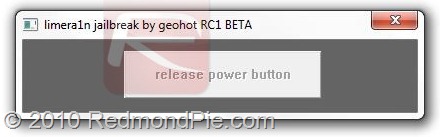
- now wait for the device to enter DFU mode:
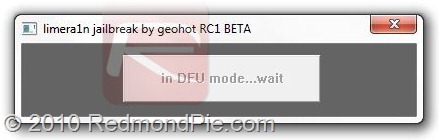
Step 4: Once you are done with this, you will have the limera1n logo on your iPad’s screen. Limera1n will now inject the bootrom exploit to pwn your device forever!
Step 5: Jailbreak is done!
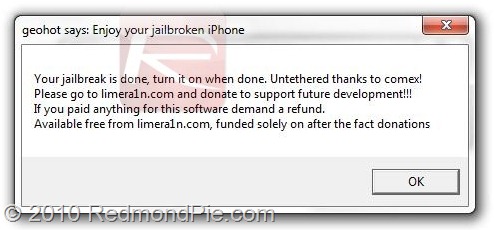
Step 6: Now start Limera1n app from your iPad, and install Cydia as shown in the screenshots below.
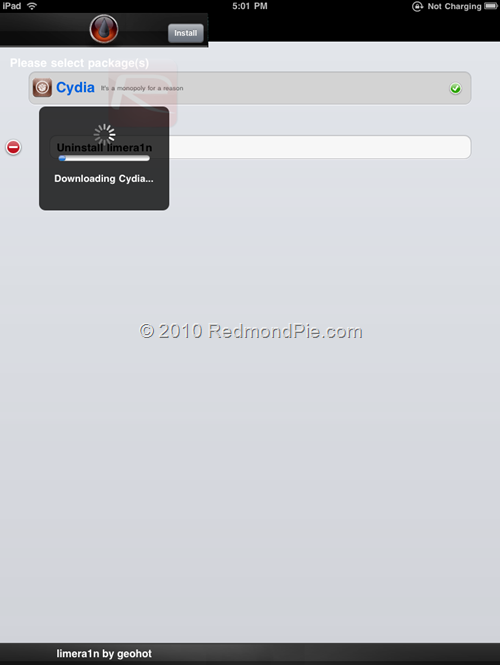
Step 7: Now simply restart your device and enjoy the jailbreak!
You can also alternatively follow the step by step guide for jailbreaking iOS 4.1 using Limera1n in the video embedded below.
Download Limera1n for Windows
Download iOS 3.2.2 for iPad
UPDATE 1: Our complete step by step guide on how-to jailbreak iPhone 4 and iPhone 3GS on iOS 4.1 using Limera1n can be found here.
UPDATE 2: Follow the step by step instructions posted here to jailbreak iPod touch 4G / 3G on iOS 4.1 using Limera1n.
You can follow me on Twitter or join our Facebook fanpage to keep yourself updated on all the latest from Microsoft, Google and Apple.

