We have an interesting new app to talk about today. It’s called iWasThere Camera and it lets you show others where you are by taking two photographs. How this app goes about doing this is written after the break!

One of the greatest things I love about mobile apps is, well, how they present fresh new ways of using your smartphone. This is actually how Apple used to market the App Store back in the day. Apps help extend your experience beyond the already included first-party apps. As such, iOS devices have more than 500,000+ ways to extend their experience.
I find iWasThere Camera to be one such app. Available for the iPhone, iPod touch and iPad; its premise is simple: you take a photograph of your surrounding using the rear camera and then take a photograph of your face using the iPhone/iPod/iPad’s front-facing camera. The second photograph is placed at the corner of your choice. You can then upload the photograph to Facebook or email it to someone using the in-app gallery. To upload to other networks, you’ll have to do it so manually.
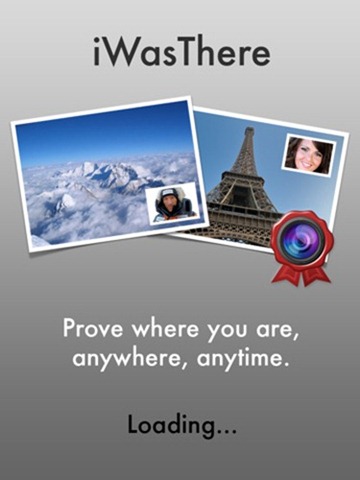
From the app’s official page:
iWasThere is shows others where you are.
This application includes a live picture of yourself in any picture you take.
HOW IT WORKS:
1) Drag the user icon where you would like your picture to be placed in the picture you are taking.
2) Snap the picture! The app will take a first picture and than automatically a second picture of yourself using your iPhone 4’s front camera. (For previous iPhone models turn your phone to snap the second shot).
3) View the images in your iPhone using the in-app gallery. Share your pictures on your Facebook wall or via Email directly from the gallery.
To make it work, you drag the portrait icon to any corner of the screen. You then snap the photograph by tapping the camera icon at the bottom and the app takes two photographs: one with the rear camera and the other with the FaceTime camera on the front. If you’re on an older iPhone, you have to turn around the device to take the self-portrait.
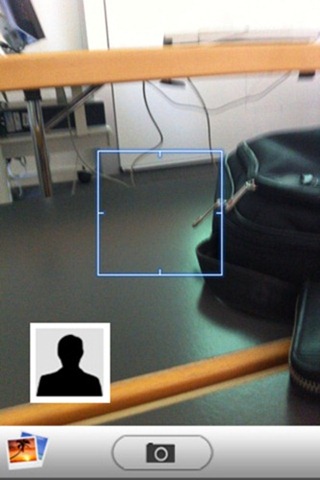
The app available on the App Store. Our favorite part about it is that it’s free! It works on iOS 4.0 or later. Download it from the link below!
Download iWasThere Camera for iPhone, iPod touch and iPad [iTunes Link]
Note: As of writing, iTunes is saying that the app is temporarily unavailable. It is expected to be available again momentarily.
Make sure you check out our iPhone Apps Gallery and iPad Apps Gallery to explore more apps for your iPhone and iPad.
(via iPhoneItalia)
You can follow us on Twitter or join our Facebook fanpage to keep yourself updated on all the latest Microsoft, Google and Apple.

