The newest build of iOS 5, known as Beta 4, is available to all Apple registered developers. While it can be installed through iTunes like previous version, Beta 4 is also the first release of iOS 5 that can be downloaded over-the-air to iOS 5 Beta 3 devices. Ever wondered how this works? Read on.

Over-the-air updates have been present in Android since its inception and was promised by Apple ever since iOS 5 was announced back in June, yet previous builds didn’t include this feature just yet. Over-the-air updating isn’t only easier, it can help significantly reduce download times, since the download required for this kind of updates is fairly smaller. In addition, to the surprise of many, updates can be downloaded over 3G just as well as they can over Wi-Fi, but of course, you should make sure you have a good enough data plan in before you choose to proceed (unless you’re willing to wipe out your bank account with your next phone bill).
Accessing the update feature is as easy as heading into Settings > General > Software Update and following the on-screen instructions. The process is the same on both the iPhone/iPod touch and the iPad, although visually slightly different.
Note: You must be on iOS 5 Beta 3 (non-jailbroken device) to receive OTA updates.

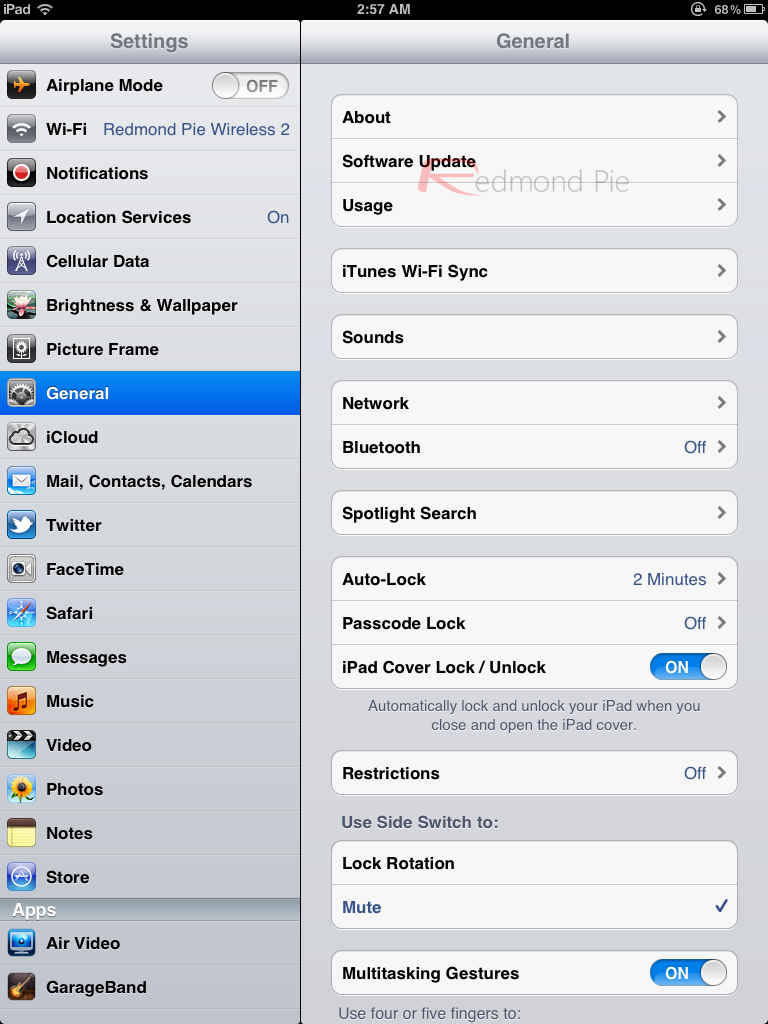
Once the update is detected, you’ll have the option to install it right there. You will have to accept a short license agreement, but the process should be very straight-forward. Once you’re done, brace yourself for a rather long download process, but it will be worth it.

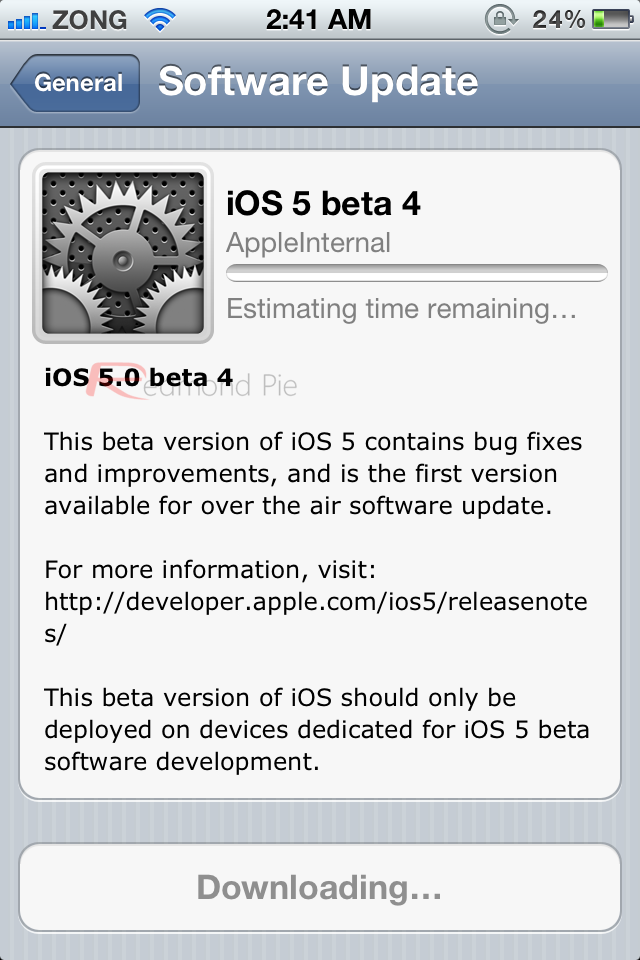


It’s important to stress that this only applies to iOS 5 only: there’s no way to upgrade from iOS 4.x.x to iOS 5 Beta 3 using this method. In order to get iOS 5 legally, you’re required to get a registered developer account with Apple, which you can get from Apple’s Developer Website. For $99 per year, registered users won’t only have access to every experimental iOS build Apple decides to seed, but they’ll also be able to download developer-oriented documentation and utilities. Although technically meant for developers, a developer registration is a must-have for every iOS enthusiast on the planet.
iOS 5, announced at Apple’s annual developer conference (WWDC), is the newest version of iOS. The new system includes many long-awaited features, such as a revamped notification system, known as Notification Center, system-wide social integration and several enhancements to Mobile Safari, especially on the iPad version.
You can follow us on Twitter or join our Facebook fanpage to keep yourself updated on all the latest from Microsoft, Google and Apple.

