We all know that receiving phone calls and text messages from people we don’t know can be a strange experience. On the one hand, there is always the chance that it is some sort of emergency that you really don’t want to ignore, but on the other, the likelihood is very much that it is spam of some sort.
Working out which of those two options it is can be troublesome, and while slapping the inbound phone number into a Facebook search used to be a pretty good bet of working out whether it is someone you know, Facebook has recently killed the ability to search for users by their number.

However, not all social networks are following suit, and right now, Snapchat is a pretty good bet if you’re trying to work out who is who.
While Snapchat is obviously mainly a photo-based social network, it’s also pretty good for doing a little bit of snooping. What you’ll need is the phone number that is badgering you and, of course, Snapchat.
Copy the offending phone number and add it as a contact in your phone. We know, it’s a bit odd, but bear with us a minute. Now, you’ll want to open up Snapchat and tap on the user icon in the top-left of the camera interface. Tap Add Friends and then select the Contacts tab.
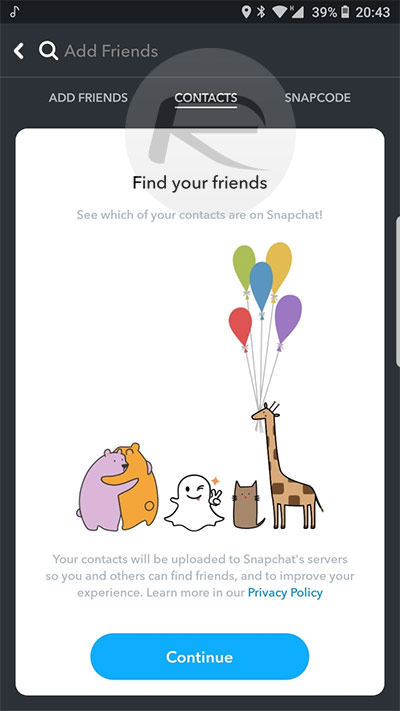
At this point, you’re going to want to find the new contact you just created and if the user has a Snapchat account, you’ll see them listed. Now, you’ll either have their real name, or a username that you can plug into Google for a little additional sleuthing. Either way, you’re all set. Just remember to delete that newly created contact if you don’t need it anymore!
You may also like to check out:
- Jailbreak iOS 11.3.1 With Cydia: Video Demo Proof Posted Online By Security Researcher
- Houdini iOS 11.4 / 11.3 Semi-Jailbreak Teased In New Video
- How To Fix Black Dot Crashing Bug In iOS Messages App
- PUBG Mobile 0.5.0 APK, iOS Download Of English Version Release Is Imminent
- Download: iOS 11.4 Beta 4 IPSW & OTA, tvOS 11.4, watchOS 4.3.1, macOS 10.13.5 Released
- Jailbreak iOS 11.3 / 11.3.1 / 11.2.6 On iPhone And iPad [Status Update]
- Download iOS 11.3.1 IPSW Links, OTA Update With Fix For Third-Party Screen Repair Issue
You can follow us on Twitter, add us to your circle on Google+ or like our Facebook page to keep yourself updated on all the latest from Microsoft, Google, Apple and the Web.

