Here’s how to turn your USB-C iPad into a HDMI monitor for connecting devices like PlayStation, Xbox or just about anything that supports HDMI.
If you’ve ever looked at your iPad and wished that it could be used as a display, you’re in for a very good time. A new app makes that possible and it won’t cost you a penny to download, although you might need to pick up an extra piece of hardware to make it work.
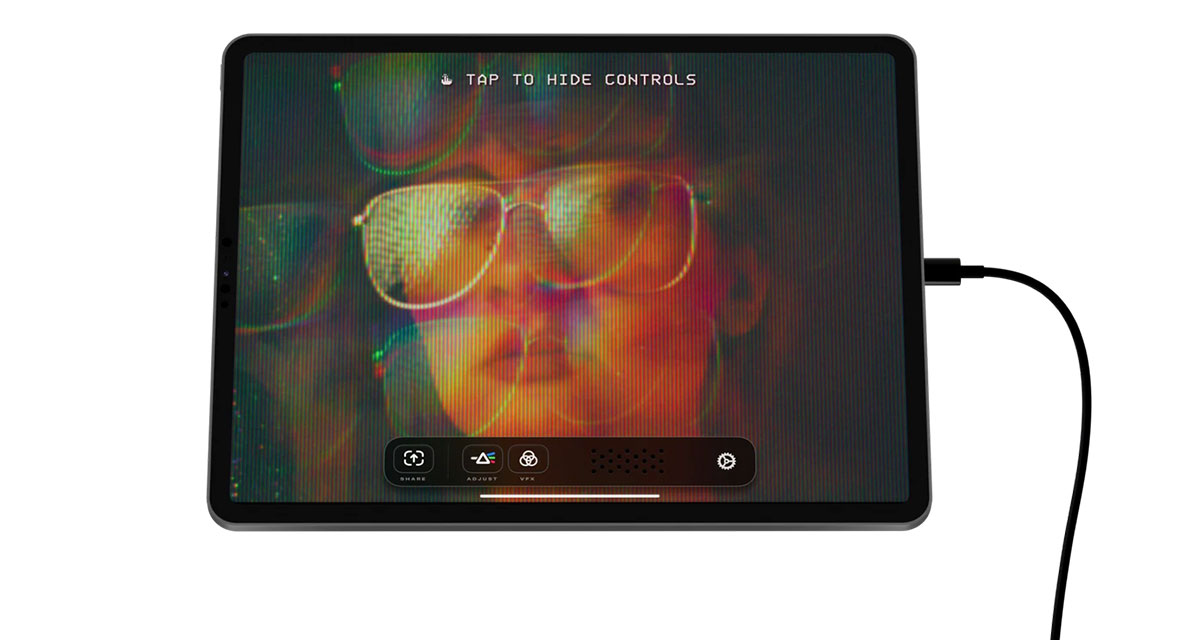
Orion is a new iPad app from the folks that make the Halide camera app for the iPhone and it’s designed to turn an iPad into a HDMI monitor for use with a range of devices.
The developers behind the app say that you could use it for a range of things including as an external display for a camera, for example. Other options include using an iPad as a monitor for a game console.
Say “Hello” to the Orion Video System, a software application from Lux Entertainment and Optics Inc. With a simple USB-C Capture Card, or “dongle” and the free Orion Video System application, getting a big screen is never a big hassle.
The app is a free download although there is the option to buy filters and other features via a $4.99 in-app purchase. You’ll also need a USB-C capture dongle if you don’t already have one, but they can be had for around $15 on Amazon if you don’t already have one.

This app could be a great way to play games on the go or get work done by plugging in a Mac or PC, and you can take it for a spin for free right now.
You may also like to check out:
- Jailbreak iOS 17.0.1 On iPhone Status Update [Latest]
- Download: iOS 17.0.1 IPSW Links, OTA Update For iPhone, iPadOS 17.0.1 For iPad Released
- How To Fix Bad iOS 17 Battery Life Drain [Guide]
You can follow us on Twitter, or Instagram, and even like our Facebook page to keep yourself updated on all the latest from Microsoft, Google, Apple, and the Web.

