In the middle of all the jailbreak related madness are the developers with new ideas looking to penetrate Cydia by offering something simple and appealing to users. One such package, RecentFacebook, comes from developer Alexandru Laurus, and offers something appealing yet unbelievably simple.
RecentFacebook is one of those "does exactly as it says on the package" kind of tweaks. Rather than being some overly and unnecessarily bloated package, it keeps things extremely simple by hooking into the Facebook app to change one thing that has been bothering a large percentage of us; the News Feed. Rather than showing Top Stories by default, or some other random wish-mash of content downloaded from Facebook’s servers, RecentFacebook ensures that whenever you open the social network’s app you will be given the most recent stories from all of your friends, connections and groups.

One of the great things about this package, aside from its utter simplicity, is the fact that it doesn’t have any additional options or settings to configure post installation, nor does it actually break anything within the native Facebook app. If they so choose, users can still head into the ‘More’ section of the app and choose to change what is displayed in the News Feed, such as Top Stories. In a marketplace that seems to be filled to the brim with overly complex and complicated tweaks, extensions and packages, RecentFacebook offers a little reprieve from that madness by doing one simple thing and doing it well.
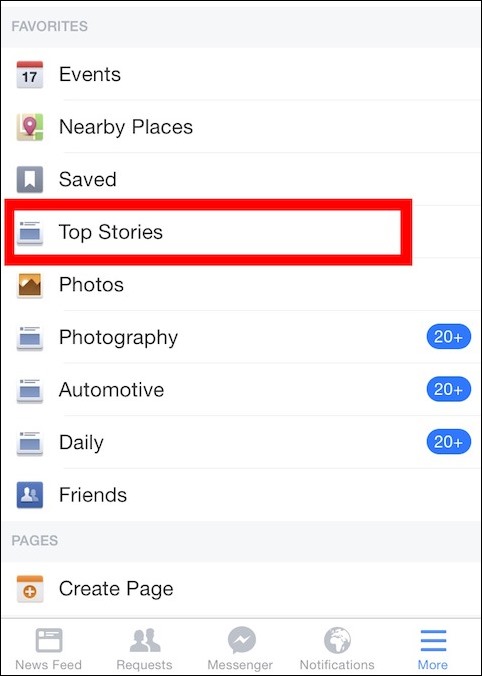
As more developers start to come across little obstacles and issues that exist within iOS 8 it’s highly likely that we will start to see more small tweaks being added to Cydia that solve small but extremely annoying problems.
RecentFacebook is available as a free-of-charge download from the BigBoss repository. The developer of this particularly tweak has provided no additional information on the minimum firmware required for compatibility.
For tutorials on how to jailbreak and install Cydia:
- How To Jailbreak iOS 8.1 Untethered Using Pangu8
- How To Jailbreak iOS 8.1 Using Pangu For Mac OS X [Guide]
You may also like to check out:
- Jailbreak iOS 8 And iOS 8.1 With Pangu On iPhone 6, 6 Plus, 5s, iPad, More [Updated]
- How To Access ‘Most Recent’ News Feed In Facebook v10 On iPhone
Be sure to check out our iPhone Apps Gallery and iPad Apps Gallery to explore more apps for your iPhone, iPad and iPod touch.
You can follow us on Twitter, add us to your circle on Google+ or like our Facebook page to keep yourself updated on all the latest from Microsoft, Google, Apple and the web.

