Instant Messaging apps are absolutely everywhere, and despite a cluster of established, widely-used efforts, newer ones continue to crop up all of the time. WhatsApp Messenger, which works on essentially all of the major mobile platforms, has been around for a number of years and boasts a user base well into the hundreds of millions, but despite offering a decent array of features, it could still use some improvements. Not being able to send more than 10 photos at once on the iPhone app, for example, is of major annoyance to some, but luckily, a new tweak by the name of WhatsApp Unlimited Media allows jailbreakers to bypass this limitation.
Once installed, WhatsApp Unlimited Media does exactly as it purports, allowing you to send unlimited photos to any of your IM buddies on your WhatsApp chat list. There are no settings to configure at all – you simply install the tweak and you’re good to go. If, for whatever reason, you decide that you would no longer like this tweak, all you need to do is remove it via Cydia, but considering that it serves to remove a restriction, it’s rather unlikely that you’ll ever want to.

Of course, as the more seasoned IMer will have learned, while WhatsApp is incredibly useful for group chats, customization, sending media is by no means the app’s strong point. Photos and videos are compressed beyond recognition, for example, so if you take a really nice snap and want to share it without compromising the quality, you should email it, or, for convenience, send it via iMessage. Basically, anything but WhatsApp.
With that said, not everybody has iMessage, but a great deal more have WhatsApp on their devices, so if you frequently find yourself trying to send multiple images using the service, this is a tweak that should take your fancy.
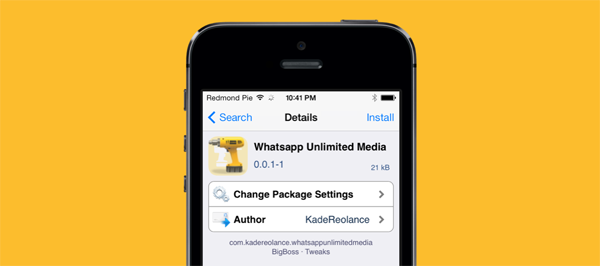
Like WhatsApp itself, this tweak is absolutely free of charge, which is always a win, and can currently be found over at the BigBoss repository.
For tutorials on how-to jailbreak, check out:
- iOS 7 – 7.0.4 Jailbreak: Download Evasi0n 7 For iPhone 5s, 5c, 5, iPad, iPod touch [Windows / Mac]
- Jailbreak iOS 7 – 7.0.4 Untethered On iPhone 5s, 5c, 5, 4s And More With Evasi0n 7 [Video Tutorial]
Be sure to check out our iPhone Apps Gallery and iPad Apps Gallery to explore more apps for your iPhone, iPad and iPod touch.
You can follow us on Twitter, add us to your circle on Google+ or like our Facebook page to keep yourself updated on all the latest from Microsoft, Google, Apple and the Web.

