Facebook has been actively upping its game in the mobile stakes in recent times, and alongside the announcement of the big Facebook Home launcher for Android last year, the Menlo Park company also introduced a neat little feature by the name of Chat Heads. Simply put, this feature brought universal chat bubbles that could be accessed from any aspect of Android and moved around the interface at will. Due to limitations with iOS, it wasn’t possible for Facebook to replicate the feature on Apple’s mobile OS, but thanks to a new jailbreak tweak, one can enjoy similar functionality on iPhone, iPad and iPod touch.
One of the other major draws of Chat Heads, besides the fact that it offers a convenient, versatile interface, is that it unifies Facebook Messages and SMS text messages in one fell swoop, making everything that tad bit more integrated. Unfortunately, the newly-released MessageHeads tweak caters only to Apple’s Messages app, but nevertheless, it works very smoothly, looks native, and is highly customizable.

For example, there are different options for activating MessageHeads, and you can readily select where you wish for the unobtrusive chat bubbles to be docked. As far as customizability goes, there are plenty of different color options available, and with contrasting normal and dark modes, you can adjust the appearance to suit the the overall look you’re trying to achieve on your iOS device.

Of course, it would be very neat if MessageHeads offered a real Chat Heads experience by integrating Facebook Messenger into the bargain as well, but even at its current duration, it’ll certainly make messaging a whole lot more fluid on your iOS device.
If you want Facebook Chat Heads system-wide, then you can opt for Message Box for iOS 7 sans SMS feature.
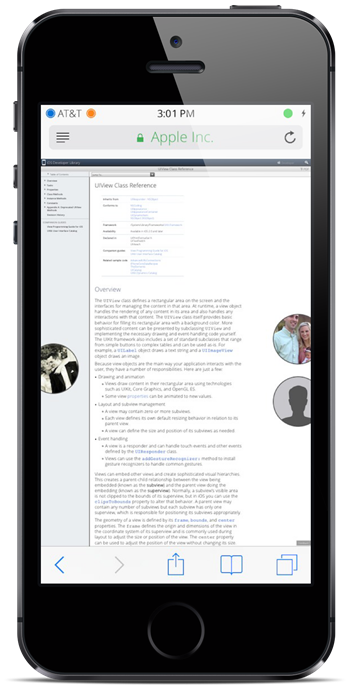
The MeassageHeads tweak will set you back $2.49, and can be picked up right now from the BigBoss repository. If you’re frequently composing and replying to messages and resent the fact that you must continually jump to the dedicated app, be sure to check this one out, and if you do give it a whirl, be sure to share with us your thoughts in the comments section below.
For tutorials on how to jailbreak, check out:
- iOS 7 – 7.0.4 Jailbreak: Download Evasi0n For iPhone 5s, 5c, 5, iPad, iPod touch [Windows / Mac]
- Jailbreak iOS 7 – 7.0.4 Untethered On iPhone 5s, 5c, 5, 4s And More With Evasi0n 7 [Video Tutorial]
Be sure to check out our iPhone Apps Gallery and iPad Apps Gallery to explore more apps for your iPhone, iPad and iPod touch.
You can follow us on Twitter, add us to your circle on Google+ or like our Facebook page to keep yourself updated on all the latest from Microsoft, Google, Apple and the Web.

