Here’s how to fix listTeams stuck issue in Cydia Impactor when installing yalu102 iOS 10.2 jailbreak on an iPhone or iPad.
The current jailbreak landscape is predominantly positive. We have a functional, and relatively stable, iOS 10 jailbreak encompassing an encouraging array of devices. We have tons of compatible tweaks, packages, and extensions available for those devices. That’s the good part.

However, users are still continually faced with extremely confusing errors and struggling to move past those without the help of the community.
If you have been attempting to install the yalu102 app using Cydia Impactor, but have been plagued with errors around listTeams stuck issue, then you need to follow through the set of steps below to successfully move past it.
Step 1: On your Apple account, you are going to need to disable two-step verification, if activated. This if, of course, is a vital security feature, so you make sure you re-enable it afterwards if you want to have the same level of protection on your Apple account.
You can find out more about two-step verification including how to enable and disable it here: Two-step verification for Apple ID.
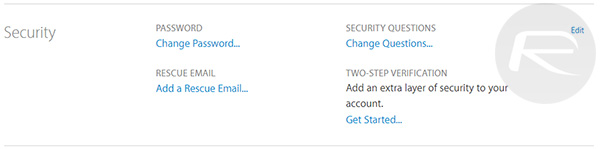
Step 2: Within Cydia Impactor, you will need to revoke the existing certificates. Plug the affected device into your computer via the usual USB connection and launch the latest version of Cydia Impactor on the Windows PC or Mac.
Step 3: On a Mac, with the Cydia Impactor app active, click on the Xcode option from the top file menu. Windows users can simply click Xcode from the file menu in the Cydia Impactor window itself and then click on Revoke Certificates.
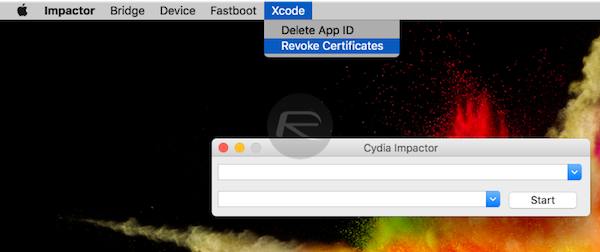
Step 4: Fully reboot the device in question, as well as the computer that you are using. You will then need to re-activate two-step verification on the device. You can use the above link once again for information on this process and learn about everything you need to know on Apple’s two-step verification feature and how to enable it.
Step 5: We’re nearly done, but you will now need to create what is called an “app specific password” using the Apple ID. This may be alien to a lot of people, but as you would expect, we have previously covered this topic as part of a fix for yet another Cydia Impactor error, including exactly how to go about creating these app specific passwords, details on which you can find here.
Step 6: Using Cydia Impactor, you will now need to go through the standard process of installing the yalu102 jailbreak app. This time, you will have to use the Apple ID email address but with the app specific password that you have created on that Apple account in the previous step.

Sit back and enjoy the successes that come with knowing the right way to do things. If you still find yourself stuck at listTeams, changing your network will help.
You may also like to check out:
- Call Of Duty: WWII Release Date, Screenshots, Other Details Leaked
- Jailbreak iOS 10.3.1 / 10.3 / 10.2.1 For iPhone And iPad [Latest Status Update]
- iOS 11 Beta Download, Rumors, Features, Release Date [Everything We Know So Far]
You can follow us on Twitter, add us to your circle on Google+ or like our Facebook page to keep yourself updated on all the latest from Microsoft, Google, Apple and the Web.

