Here’s how to erase private data on your iPhone or iPad the right and easy way using our guide below.
The amount of private and identifiable information that you have on your phone is pretty amazing. The more we use our phones for our personal lives and business lives alike, the more data they collect.
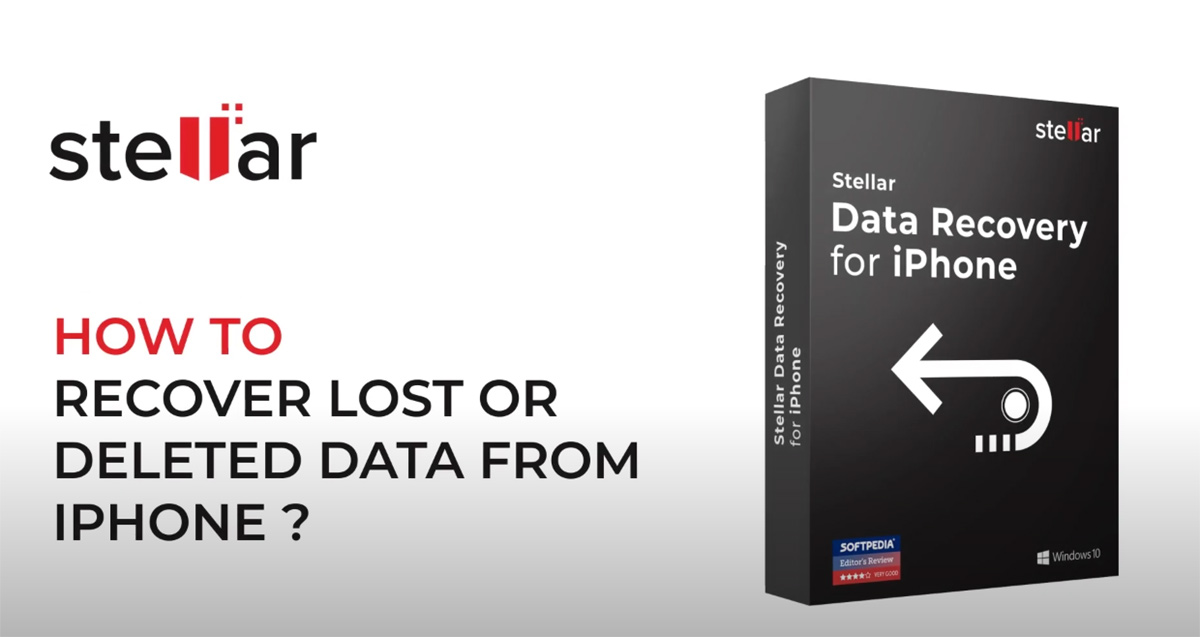
And that kind of data could be bad when left in the hands of a third party. With that in mind you probably want to make sure that you fully erase these things when you sell or recycle them.
Sure, you can use Apple’s built-in options for erasing your device but that might not do the job depending on how secure you like to be.
What you need to try is an app like the Stellar ToolKit for iPhone. The app can permanently erase iPhone data to the point of 0% recovery chances. All third-party apps and data are obviously removed here, too.
Stellar says its app “guarantees data privacy” and that’s absolutely the kind of thing that you want to hear when you’re doing this kind of thing.
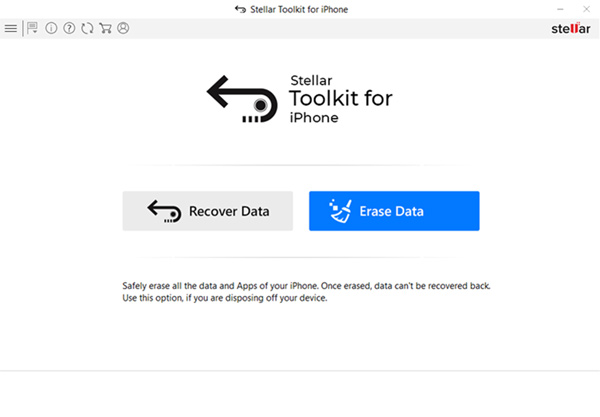
That’s data removal, but what if you need to restore data as well. This toolkit can do that as well, with support for all the latest iPhones and iOS versions with data recovered from your device, iCloud, and iTunes.
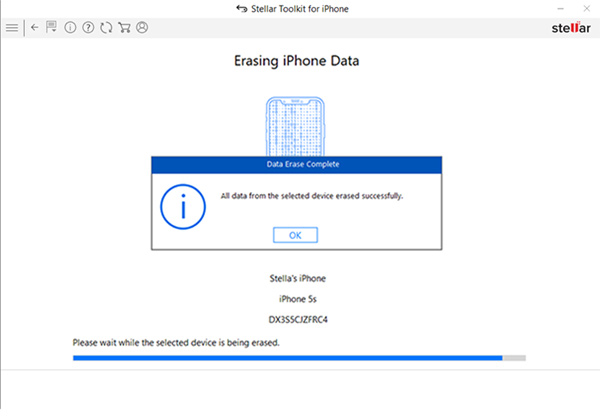
You can try Stellar Toolkit for iPhone out for yourself right now from here for free on both Mac and PC as a trial right now.
You may also like to check out:
- How To Jailbreak iOS 14.3 With Unc0ver v6.0.0 On iPhone 12 Using AltStore
- Download Unc0ver v6.0.0 IPA iPhone 12 Jailbreak For iOS 14.3
- Want To Downgrade To iOS 14.3 From iOS 14.4 For Unc0ver Jailbreak? Here’s What You Need To Know
- Jailbreak iOS 14.4 Using Checkra1n, Here’s How-To [Guide]
- Download: iOS 14.4 Final IPSW Links, OTA Profile File Along With iPadOS 14.4 Out Now
- How To Downgrade iOS 14.4 The Easy Way [Tutorial]
- How To Fix Bad iOS 14 Battery Life Drain [Guide]
- Convert Factory Wired Apple CarPlay To Wireless Apple CarPlay In Your Car Easily, Here’s How
- iPhone 12 / Pro Screen Protector With Tempered Glass: Here Are The Best Ones
- Best iPhone 12, 12 Pro Case With Slim, Wallet, Ultra-Thin Design? Here Are Our Top Picks [List]
- Best iPhone 12 Mini Screen Protector: Here’s A List Worth Checking
- Best iPhone 12 Pro Max Screen Protector: Here Is A List Worth Checking
- Apple Watch ECG App Hack: Enable Outside US In Unsupported Country On Series 5 & 4 Without Jailbreak
You can follow us on Twitter, or Instagram, and even like our Facebook page to keep yourself updated on all the latest from Microsoft, Google, Apple, and the Web.

