Apple used this year’s WWDC to let the world know that it is hell-bent on bringing in new features that look to try and limit the amount of time that people spend on devices.
One of those new features manifests itself as Bedtime Mode and falls under the Do Not Disturb functionality.

The aim of Bedtime Mode appears to be to give device owners another way to stay away from their devices at night time by limiting what can and can’t be seen on the device without actual effort being put in. This particular feature keeps important and pertinent information on the screen but hides everything else away out of the user’s sight – another step by Apple to ensure that a good phone-life balance is achieved. Let’s take a look at how to activate and use it.
Step 1: First and foremost, you are going to need to have iOS 12 installed on your iPhone. Once you do, launch the Settings app and select the Do Not Disturb option.
Step 2: You will now need to set a scheduled time in the Do Not Disturb feature. This involves setting a time for the feature to become active and a time for it to deactivate. Set the approximate time that you would go to bed (e.g. 22:00) and an approximate time that you would wake up (e.g. 07:30).
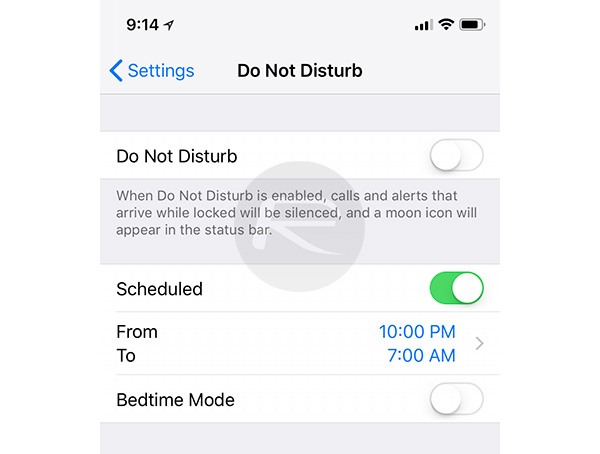
Step 3: With a schedule active, a new toggle called Bedtime Mode will appear. Toggle this switch into the On position to make it active.
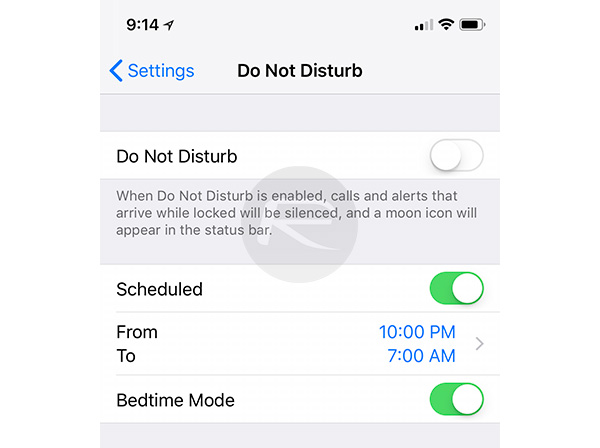
Step 4: Now, with Bedtime Mode activated, the iPhone will not show any notifications or information on the lock screen of the device other than the time, date, and the local weather in the morning.
Step 5: And that is all that she wrote! Bedtime Mode is now active.
Do Not Disturb has been part of iOS for a long while now and works extremely well. This new Bedtime Mode takes it one step further and actually means that no audible or light-up notifications will be shown, and no information will be displayed on the screen should the device owner tap or view the lock screen.

You may also like to check out:
- Jailbreak iOS 11.3.1 With Electra Update Post Ian Beer’s Exploit Release
- 100+ iOS 12 Hidden Features For iPhone And iPad [Running List]
- Download iOS 12 Beta OTA Configuration Profile File Without Developer Account
- Download iOS 12 Beta 1 IPSW Links & Install On iPhone X, 8, 7, Plus, 6s, 6, SE, 5s, iPad, iPod [Tutorial]
- iOS 12 Beta 1 Download IPSW Links, OTA Update For iPhone And iPad
- iOS 12 Beta 1 Release Notes, Changes And Known Issues According To Apple
- How To Downgrade iOS 12 Beta To iOS 11.4 [Tutorial]
You can follow us on Twitter, add us to your circle on Google+ or like our Facebook page to keep yourself updated on all the latest from Microsoft, Google, Apple and the Web.

