If you have used certain Android devices in the past, you are probably aware of how they slightly vibrate whenever a key on their virtual keyboard is pressed. While some users are not quite fans of this feature, it surely provides some tactile feedback that many feel is missing with iOS. Luckily, Haptic Keyboard is a new jailbreak tweak for iOS that makes it a breeze to make your device vibrate slightly whenever a key on the virtual keyboard is pressed.
This tweak was created by 13-year-old developer SuperDev and it does exactly what it says on the tin: makes your device buzz whenever a key on the virtual keyboard is pressed. Many before had looked at bringing some tactile feedback over to the iPhone and other iOS devices, yet this is a good free tool that allows you to experience this in action. This tweak requires no setup aside from the original installation from Cydia.
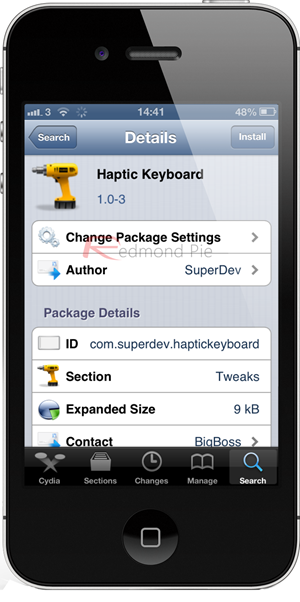
There are a few quirks to this tweak: customization is simply non-existent and some users report that the length of the vibration randomly varies each time a key is pressed, regardless of the actual key. While the vibration length is never longer than a text or a call tone, it can become a slight annoyance to users who might mistake tactile feedback for an actual smartphone notification. As with any other app that causes the phone to vibrate, a small drag on battery life might also be noticed, although this should be almost negligible on newer devices with higher-capacity batteries.
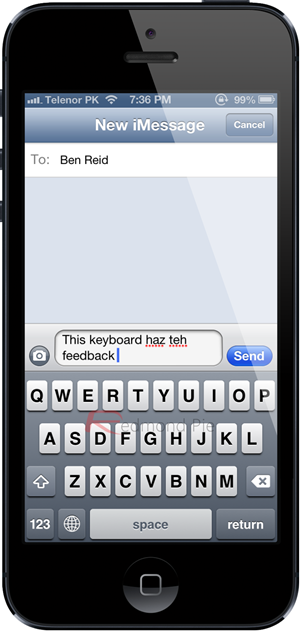
If you are looking for more customization options, including setting the length of the tone, there are other paid-for apps available on Cydia that achieve the same result. However, if you are looking for a free tool that helps you along while typing on iOS’ virtual keyboard, this might be a perfect tool for you.
Haptic Keyboard is available from Cydia’s BigBoss Repository and is completely free of charge, so why not go ahead and give it a try?
Be sure to check out our iPhone Apps Gallery and iPad Apps Gallery to explore more apps for your iPhone and iPad.
You can follow us on Twitter, add us to your circle on Google+ or like our Facebook page to keep yourself updated on all the latest from Microsoft, Google, Apple and the web.

