One of the main reasons that a lot of people jailbreak their iOS devices and love the software available is because of the customization options they bring to the table. A native iOS device such as the iPhone, iPod touch or an iPad is a very competent and powerful piece of kit, but the ability to make it unique is always something that will appeal.
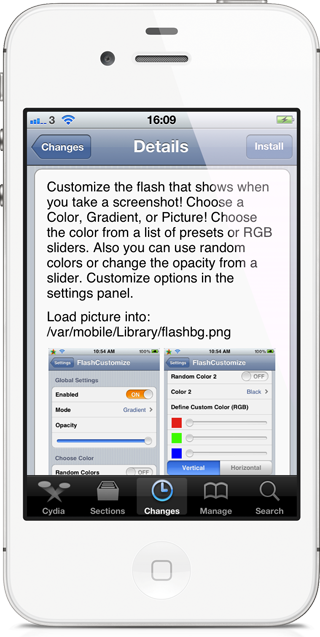
The FlashCustomize tweak is one of the latest Cydia based examples of an offering that allows iOS device owners to customize an individual aspect of the operating system. We all know that full themes exist that allows almost every single user interface asset to be altered, but in a lot of cases, users don’t want something this drastic and instead just want to tweak and change a few little things. FlashCustomize is tapping into that market by letting owners change the default white screen that flashes into view when a screenshot is taken by pressing the home and power buttons together.
Don’t get me wrong, there is nothing wrong with Apple’s default white flash that happens when a screenshot is taken. On a personal level, I believe it suits the OS perfectly well and previous attempts to change the color with tweaks like SpringFlash have looked out of place. The difference with FlashCustomize is that it goes a few steps further and offers us different options as to what we would actually like to be displayed, rather than just throwing a handful of color options into the mix.

When installed, the tweak doesn’t bring any additional Springboard icons but does come with its preferences panel within the native Settings.app on the device. The configurable options are defined by global settings and color settings, with a toggle being present to be able to enable or disable the tweak. From within the color settings options, users can choose to apply a random color or choose their own aesthetics by using the provided RBG sliders. In order to give the user more control, the developer has also implemented the ability for the user to determine whether or not the chosen gradient should be horizontal or vertical.
Perhaps one of the most popular aspects of this package will be the ability to add your own pictures into the tweak directory and have the image be displayed on screen instead of just a plain or gradient color. Owners can use a package like iFile or their favorite SSH client to place the image into the ‘var/mobile/Library‘ directory, making sure to give the image the ‘flashbg.png’ title for it to be recognized.
FlashCustomize is available as a free of charge download from the BigBoss repository with no specific iOS requirements being mentioned.
Be sure to check out our iPhone Apps Gallery and iPad Apps Gallery to explore more apps for your iPhone, iPad and iPod touch.
You can follow us on Twitter, add us to your circle on Google+ or like our Facebook page to keep yourself updated on all the latest from Microsoft, Google, Apple and the Web.

