With the release of iOS 14.5 beta, Apple has added a new feature that allows users to select a new default music app for the first time.
No longer are people left stuck with the Apple Music app when all you want to do is listen to Spotify.
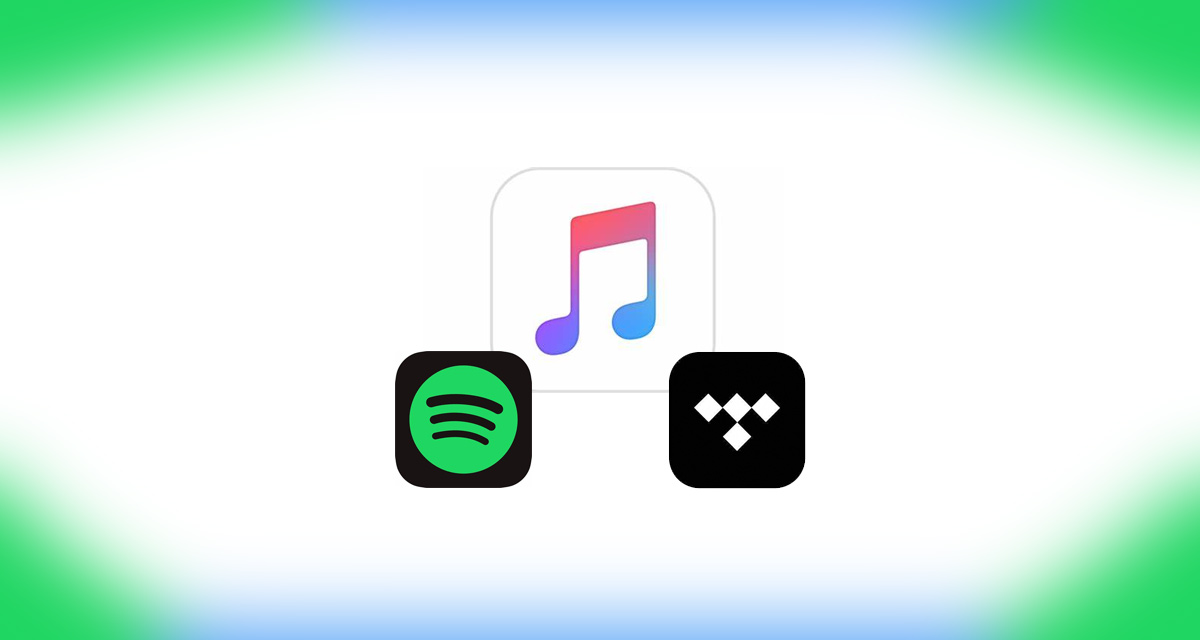
Checking the default music app is a pretty simple affair so long as you know how to do it.
We’re going to run through the process here, but you’ll need iOS 14.5 or iPadOS 14.5 or later installed to make this work. Assuming you have that squared away, let’s get started.
Step 1: Make sure that you’re all updated to iOS 14.5 on your iPhone or iPadOS 14.5 on the iPad.
Step 2: Ask Siri to play music by formatting the request like this: “Hey Siri, play Florence and the Machine.”
Step 3: Siri will display the music apps that you have installed and ask “Which app would you like to use?”
Step 4: Choose your preferred music app from the list.
Step 5: Confirm that Siri can access data from your music app if you’re prompted to.
Step 6: Siri will now play the music in the app you just specified.
From now on any request to play music via Siri will see it played from your music app of choice, whether that’s Apple Music, Spotify, or anything else for that matter.
You may also like to check out:
- Jailbreak iOS 14.4 Using Checkra1n, Here’s How-To [Guide]
- Download: iOS 14.4 Final IPSW Links, OTA Profile File Along With iPadOS 14.4 Out Now
- How To Downgrade iOS 14.4 The Easy Way [Tutorial]
- How To Fix Bad iOS 14 Battery Life Drain [Guide]
- Convert Factory Wired Apple CarPlay To Wireless Apple CarPlay In Your Car Easily, Here’s How
- iPhone 12 / Pro Screen Protector With Tempered Glass: Here Are The Best Ones
- Best iPhone 12, 12 Pro Case With Slim, Wallet, Ultra-Thin Design? Here Are Our Top Picks [List]
- Best iPhone 12 Mini Screen Protector: Here’s A List Worth Checking
- Best iPhone 12 Pro Max Screen Protector: Here Is A List Worth Checking
- Jailbreak iOS 14.2 Using Checkra1n, Here’s How-To [Guide]
- Apple Watch ECG App Hack: Enable Outside US In Unsupported Country On Series 5 & 4 Without Jailbreak
You can follow us on Twitter, or Instagram, and even like our Facebook page to keep yourself updated on all the latest from Microsoft, Google, Apple, and the Web.

