Here’s how you can change login screen background image of Windows 10 on your PC the easy way using this one-click utility named Windows 10 Login Background Changer.
An independent developer over at GitHub has created a nifty little portable utility that allows you to change Windows 10’s login screen background. Aptly called Windows 10 Login Background Changer (yeah, we know it’s a mouthful), this app doesn’t require any installation whatsoever, and can get the task done in a few easy steps.
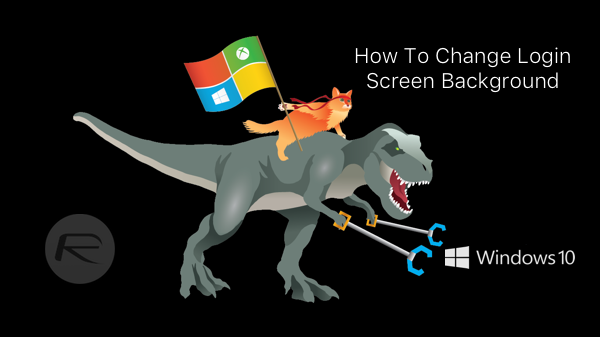
Following the instructions below on how to change the login screen background in Windows 10.
Note: Before trying out this program, we highly recommend creating a System Restore point which you can always go back to in case anything goes wrong when using this utility.
Step 1: Download the program from the source link below, and unzip it to a convenient location on your computer.
Step 2: Run the program via the provided .EXE file, and accept the warning that tells you to proceed at your own risk.
Step 3: The window that you’re presented with at launch is a preview of your Windows 10 login screen, along with a number of options in a rather-crude interface. You can either change the background to an image of your liking by selecting one from your local storage, or choose a solid color (including the currently-selected Windows accent color). The options are pretty self-explanatory, so you shouldn’t have problems playing around with them.
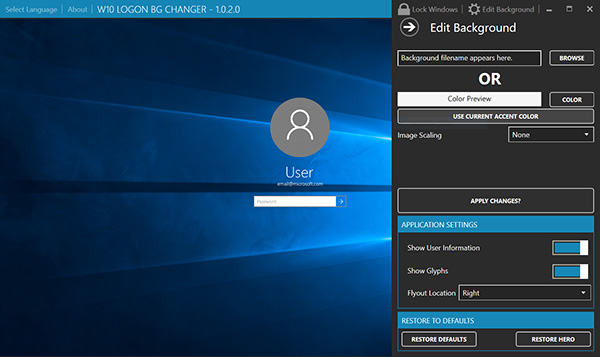
Step 4: Once you’ve made your selected changes, apply them, and you’re good to go.
Step 5 (optional): Additionally, the program also allows you to change things like user information or networking/power icons in the bottom-right corner, although that’s ill-advised, as the developer warns it might break certain functionality on your system. And quite frankly, there doesn’t seem to be any need to venture there anyway.
Windows 10 Login Background Changer is a free app that can be obtained through the GitHub link below.
Tried the program? Let us know how it went for you in the comments section below.
UPDATE x1: If you run into login issues after using this program, try the following fix to get your computer back in working state without having to reinstall everything:
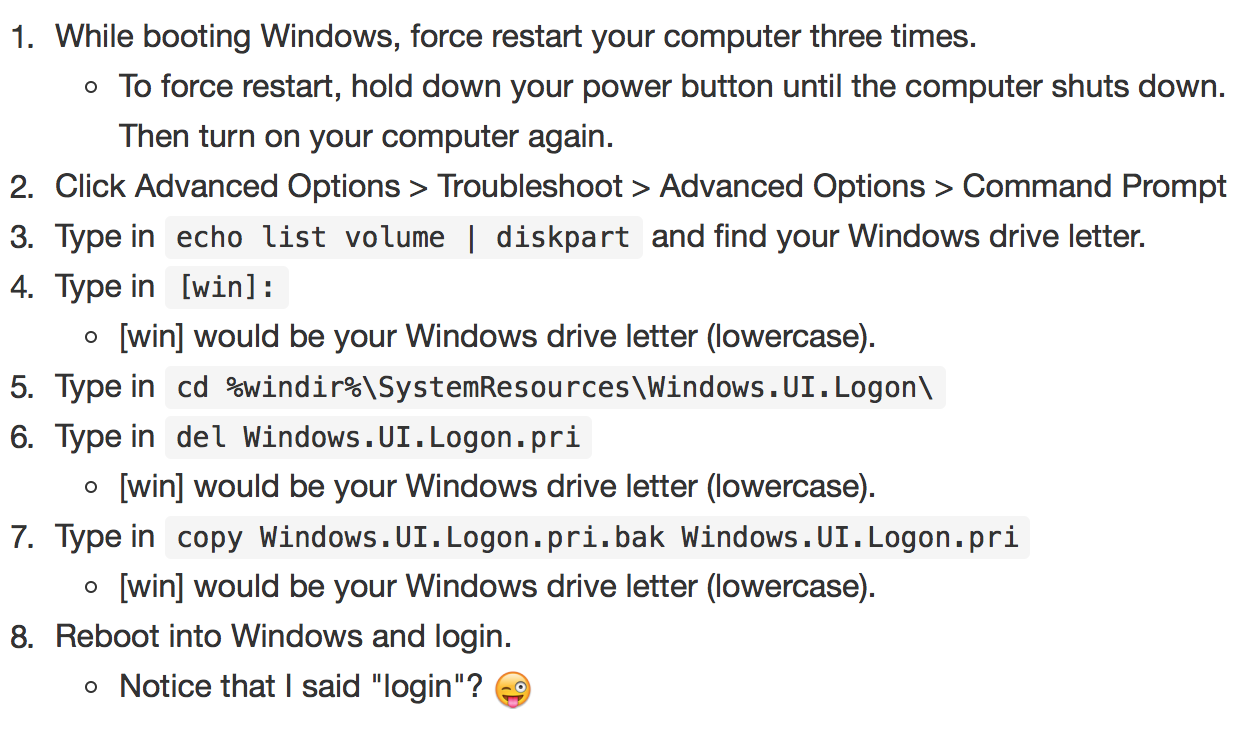
(Download: Windows 10 Login Background Changer on GitHub)
You may also like to check out:
- Play DVD Movies In Windows 10 For Free, Here’s How
- Enable Dark Theme Mode In Windows 10, Here’s How
- How To Enable GodMode In Windows 10
You can follow us on Twitter, add us to your circle on Google+ or like our Facebook page to keep yourself updated on all the latest from Microsoft, Google, Apple and the web.

