Apple’s notification banner feature, which first arrived with iOS 5, ensured that the days of constant, obtrusive pop-ups were long gone. But it’s fair to say that amid some of the changes Jony Ive and the interface design team made with iOS 7, the new banner was more rather less flattering and more just flattening, with a plain, neutral drop-down seeming the product of thirty seconds of thought. But a new jailbreak tweak by the name of Coono takes the dominant color of an app’s icon and uses it to shade said app’s notifications.
Not only does this rejuvenate the monotonous stream of notifications, but it’s also useful in the fact that it allows you to identify which banner relates to which app at-a-glance. With the entire drop-down awash with the color of the app it’s delivering the message from, you can immediately spot whether it’s the strong green of Messages or the subtler blue of your Mail app.

Although some of the colors are a bit on the bright side, it’s a nice idea for a tweak, and will certainly add a little vibrancy to proceedings. With so many different theming options now available to those on iOS 7, users are spoiled for choice, but with NC-related tweaks still at a relative premium, Coono will help your notifications stand out.

The idea and execution of the app is spot on, although if I were being picky, it would be nicer if there were options for tweaking the colors manually. After all, if you’re using an app like Coono, the chances are you’re running on a custom theme, and these bright new colors popping down from the top of the display mightn’t necessarily be in-keeping with certain parts of your set-up.
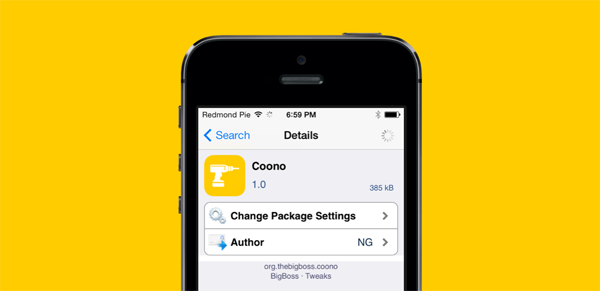
Still, for $1.50, it’s fairly cheap, and if you wish to inject a little life into your notifications banners, then be sure to pick this tweak up from the BigBoss repository, which will be in your default list of Cydia sources provided you haven’t opted to delete it manually.
For tutorials on how-to jailbreak, check out:
- iOS 7 – 7.0.4 Jailbreak: Download Evasi0n 7 For iPhone 5s, 5c, 5, iPad, iPod touch [Windows / Mac]
- Jailbreak iOS 7 – 7.0.4 Untethered On iPhone 5s, 5c, 5, 4s And More With Evasi0n 7 [Video Tutorial]
Be sure to check out our iPhone Apps Gallery and iPad Apps Gallery to explore more apps for your iPhone, iPad and iPod touch.
You can follow us on Twitter, add us to your circle on Google+ or like our Facebook page to keep yourself updated on all the latest from Microsoft, Google, Apple and the Web.

