If you’re familiar with the process of flashing ROMs onto your Android device, you’ll know that although it’s usually a fairly simple set of steps, things can sometimes be tricky when modding and backing up is thrown into the mix.
Whatever one may think of Android, there’s no faulting its thriving community, which is unmatched in mobile space. Developers of all abilities are constantly liaising in order to make the Android experience better for all, frequently simplifying even the apparently straightforward, and UniFlash is a prime example of a utility rendering an easy job even easier.

As I was just saying, Android is a rich community, and XDA Developers is – along with, perhaps, RootzWiki – the most frequented of them all. XDA member MiHailPro has compiled a novel GUI for PC users, allowing you to flash ROMs and partitions, add / remove system apps, edit system files, backup and restore, and more.
It paints itself as a bit of a Swiss Army tool, and appears to do a pretty decent job of aiding the flashing process. The tool is now available to download, although since it is brand-new, it is recommended you back up your device’s important bits prior, but you knew that already.
If you’re an Android user intimidated by the idea of flashing ROMs on your device, you’re right to be precautious, but utilities such as UniFlash are certainly worth downloading if you like things mapped out in a simple, and easy to follow manner.
As with anything, there are a few prerequisites. First and foremost, if you’ve got HTC Sync, it will not work, and your PC will need to be running Windows XP or above in order for UniFlash to work its magic. You will need .NET Framework 4 installed, and of course, an Android device with USB debugging enabled.
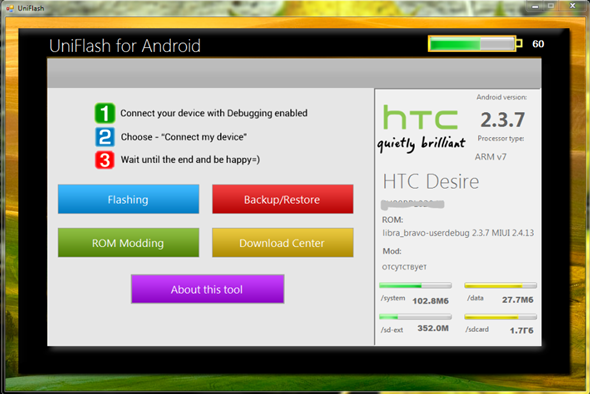
Download UniFlash from the source link, and please note all other information can be found over at the original thread, which you’ll find via this link. If you it any snags, then once again, please head over to the experts.
Check out our Android Apps gallery to explore more apps for your Android smartphone or tablet device.
You can follow us on Twitter, add us to your circle on Google+ or like our Facebook page to keep yourself updated on all the latest from Microsoft, Google, Apple and the web.

