Earlier today, Apple pulled iOS 9.3 update for select devices after it was discovered that on some older iPhones and iPads, iOS 9.3 was causing activation issues upon update. Apple not only acknowledged the problem, but also promised to re-release iOS 9.3 update for affected devices in the coming days.
It looks like Apple has now started the process of releasing the updated build 13E236 of iOS 9.3 for affected models, with iPad 2 Wi-Fi+GSM being the first one to receive the update.

Now if you already have iOS 9.3 working fine on your iPhone or iPad, whether it’s a new or old model, you don’t have to do anything at this point in time. This updated build is for those having activation issues only, and that too on the older devices, specifically iPhone 5s and earlier and iPad Air 1 and earlier.
So, if you tried updating to iOS 9.3 on your iPhone or iPad and got “Cannot Activate” error, you can now fix this by restoring using iTunes to iOS 9.3 build 13E236 which includes the fix for this problem. Again, this updated build is currently only available for iPad 2 Wi-Fi+GSM model and hopefully will be available soon for other devices such as iPhone 5s and earlier and iPad Air 1 and earlier.
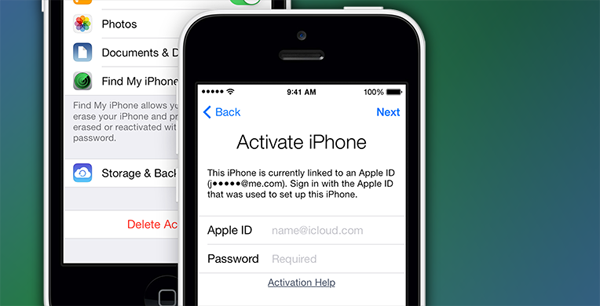
We will obviously update you whenever Apple releases this fix for other affected devices, for now though, if you have a cellular iPad 2 having issues updating to iOS 9.3, you should download the updated build of iOS 9.3 from the link given below and restore to it using iTunes. That should help fix the activation problem.
Download: iOS 9.3 build 13E236 for iPad 2 Wi-Fi+GSM model
Don’t forget to let us know how this new iOS 9.3 update goes for you in the comments section below.
You may also like to check out:
- iOS 9.3 / 9.2.1 / 9.2 / 9.1 Jailbreak Status Update
- Download iOS 9.3 Final Version For iPhone And iPad [Direct Links]
- How To Downgrade iOS 9.3 On iPhone Or iPad [Tutorial]
You can follow us on Twitter, add us to your circle on Google+ or like our Facebook page to keep yourself updated on all the latest from Microsoft, Google, Apple and the Web.

