When Apple announced its all-powerful iPad 2 in March, one of the marquee features was the ability to mirror your iPad 2’s screen to a HD monitor or TV using one of Apple’s display adapters. If only we could do the same on our trusty iPad 1s…

Now thanks to a jailbreak hack detailed in a post on MacStories, this is actually possible, though performance may not be as good as if you were using the more powerful iPad 2.
Of course the whole thing is made possible thanks to the new untethered iOS 4.3.1 jailbreak courtesy of Redsn0w.
So, onto the hack itself.
– Navigate to system/library/coreservices/springboard.app
– Download the K48AP.plist file to your computer
– Add the string “display-mirroring boolean YES” just like the image below:
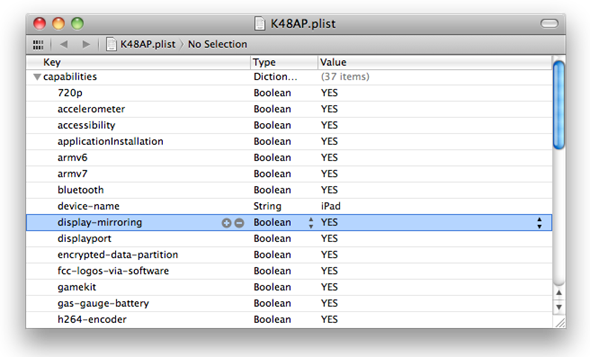
– Upload the newly edited file back to your poor unsuspecting iPad & restart it.
– Start video mirroring using either the VGA or Digital AV Adapter – with fingers and toes crossed.
If all goes well you should now have the iPad 2’s screen sharing available from your old iPad. Again, don’t expect stellar performance but it should at least work.
You may also like to check out:
You can follow us on Twitter or join our Facebook fanpage to keep yourself updated on all the latest from Microsoft, Google and Apple.

