Following a mammoth wait and numerous delays, iTunes 11 finally released to the public some two weeks ago. Today, the revamped iTunes software has been updated to version 11.0.1, and as well as bug fixes for iCloud and AirPlay, it also helps you find duplicate content within your library.
Unlike its earlier significant software release – iOS 6 – the arrival of iTunes 11 seemed to come and go with relatively low level of incident. However, some users have reported issues of purchases in iCloud not showing in library when iTunes Match is turned on, and this housekeeping update should amend that particular issue.
AirPlay has also been causing one or two members some trouble, with the button seeming to disappear on occasions. That – along with functionality to scan for duplicates in your library, is now in force, and if you want to apply the new update, click iTunes -> Check For Updates within your desktop app.
The duplicates feature can be found under the View menu, and although it may not seem a major feature to some, it’s certainly handy for those dealing with large libraries. Often, a dupe is easy to miss, especially when you have thousands of songs, but in some cases, the number of unnecessary duplicates can run up into the hundreds. By including this feature, iTunes will help free up your hard drive space for other content, while also keeping your iTunes library much cleaner and tidier.

Personally, duplicates function has been a key feature of iTunes for me over the past few years, but when I updated and realized it had been omitted, I – like many others – was somewhat bemused. Thankfully, it appears to have been nothing more than an oversight, and if you don’t want to open up iTunes and update the manual way, you can grab the new version – as ever – straight from Apple via apple.com/itunes/download
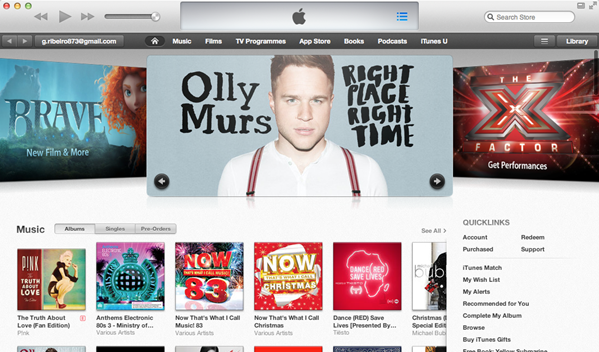
If you have yet to jump on iTunes 11, it is highly recommended you do so. It’s jam-packed with a deluge of new features, and the iTunes Store is also a great deal easier to navigate and source content from than ever before. We have an extensive iTunes 11 review which outlines most of the new goodies, as well as another on how to set it up, so if you’re a little skeptical, be sure to check both out before proceeding.
You can follow us on Twitter, add us to your circle on Google+ or like our Facebook page to keep yourself updated on all the latest from Microsoft, Google, Apple and the web.

